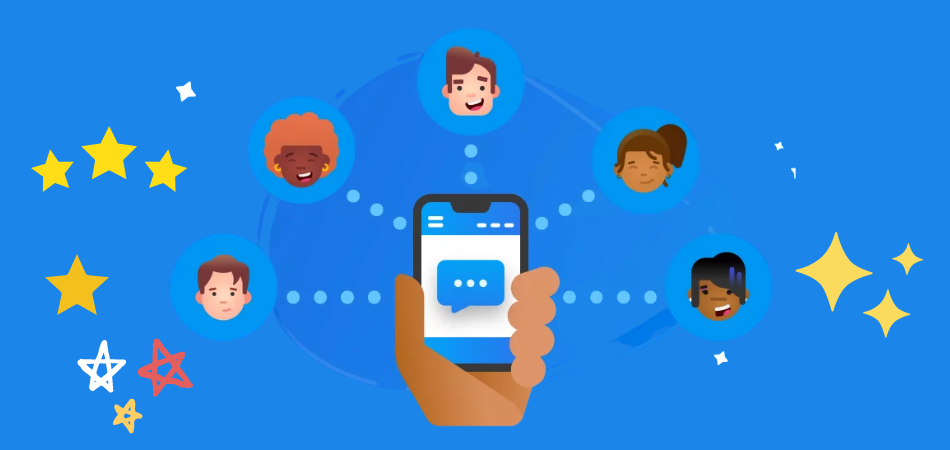
Technology has made picture messaging easier by discovering various social media applications. Now anyone can easily send picture messages using a messaging app over the internet.
Sending pictures through the internet raises a query among social media users: how much data does a picture message use?
In general, a picture message consumes around 125 KB to 2.5 MB, depending on the picture’s resolution and size. For example, if you send a 4 MP HD photo (2688 X 1520) to any other device through a social media app, it will use approximately 1.8 MB.
To know more details in this regard, keep reading the entire context.
Does Picture Message Really Use Data?
Pictures can be sent from one device to another in different ways. MMS is one of them, which is related to the phone’s default messaging service. Sending pictures through MMS requires cellular data for the internet.

Unlike MMS, now anyone can easily send picture messages through different instant messaging applications such as WhatsApp, Messenger, iMessage, etc. These apps work with both cellular data and other internet connections like Wi-Fi.
So, without an internet connection, there is no way to send picture messages. Pictures need to consume particular data depending on the image size to send to another device over the internet.
How Much Data Does A Picture Message Use?
Data usage for sending picture messages depends on various factors, such as the size of the picture and the medium of sending. Typically, the larger the image size, the more data it will consume.
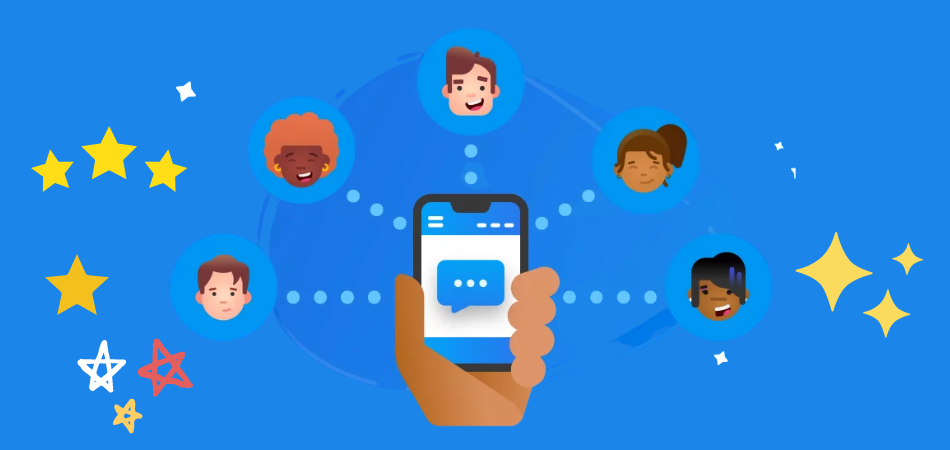
Besides, some apps use fixed data to send photos to other devices, no matter how large file images you send. These apps actually compress the picture before sending it.
However, we have created a chart below with the average data usage for sending picture messages.
| Photo Size | Approximate Data Usage |
| Normal Photo (800 X 480) | 125 KB |
| Large Photo (1376 X 768) | 345 KB |
| 4 MP HD Photo (2688 X 1520) | 0.9 – 1.8 MB |
| 5 MP HD Photo (2592 X 1944) | 1.5 MB |
| 8 MP HD Photo (3840 X 2160) | 2.0 – 2.5 MB |
Is MMS Good For Sending Picture Messages?
Typically, sending picture messages through the phone’s default messaging apps means MMS will reduce the picture quality. Below, we have demonstrated some negative aspects of sending picture messages through MMS.

Picture Compressed
Sending picture messages through MMS will compress the picture size. Thus, the quality of the picture will be reduced, making the picture less clear.
Additionally, the MMS service doesn’t allow users to send picture messages that are more than 250 KB. Because of that, people don’t want to use MMS anymore to send picture messages.
Wi-Fi Not Supported
MMS requires cellular data to send picture messages from one device to another. It doesn’t work with other internet connections, such as Wi-Fi.
So, if your phone doesn’t have any data, you can’t use the MMS service. The good thing is that the data consumption of MMS is very low.
All Cellular Not Support MMS
In this internet era, a few cellular phones support MMS service. Different messaging apps take the place of MMS service.
Some cellular companies still provide MMS services for their clients, depending on the region. For example, people in the United States use MMS more than in any other country.
Takes A Lot Of Time
Unlike instant messaging apps, MMS services take a lot of time to send picture messages. It takes more than five minutes to send a picture message to another device, whereas an instant messaging app takes only 2-10 seconds.
Why Should You Use Instant Messaging Apps To Send Picture Messages?
Compared to the MMS service, using instant messaging apps is a better option for sending picture messages. There are various instant messaging applications you will find on the internet. Here we have explained the advantages of using instant messaging apps instead of MMS service.

Send High-Quality Pictures
One of the main benefits of using instant messaging apps is being able to send high-quality picture messages. Most messaging apps allow sending up to 25 MB of image files.
You will also find some apps that can be used to send the original photos without compressing the image. So, you don’t have to be concerned about the file size of your images.
Fast Sending
Depending on the image size, sending picture messages through instant messaging apps takes only a second to 10 seconds. Internet speed also impacts the speed-up of picture messaging. The more internet speed you have, the faster you can spend photos over the internet.
Work With All Network
Instant messaging apps are compatible with all networks, whether cellular data or Wi-Fi networks. Depending on your connected network, you can easily send picture messages from one device to another.
Seen Availability
Instant messaging apps allow you to know when the receiver has opened your sent picture message. This way, you can easily know whether your message was seen or not. You will not get this feature on MMS messaging service.
Some Frequently Asked Questions
Here we have discussed some commonly asked questions with proper explanations about data usage of picture messaging. Check this section if you have any inquiries regarding that; you may get your answer here.
Is It Possible To Send Picture Messages Without Internet Connection?
How To Minimize Data Usage When Sending Picture Messages?
Is Sending Picture Messages Possible Through AT&T?
Conclusion
Data usage may not be a major issue when using a Wi-Fi internet connection, but there are several limitations when using cellular data. So, if you use cellular data, you should be aware of data usage when sending picture messages.
However, you may already understand: how much data does a picture message use? Typically, sending a picture message costs 125 KB to 2.5 MB, depending on the size of the picture and the medium of sending.
You can actually send picture messages in two different ways: MMS or instant messaging apps. However, instant messaging apps are better than MMS for faster sending.