At A Glance
https://softston.com was created in the year 2019 on December 8. The aim of creating SoftsTon.com is to share and earn knowledge to yourself more advanced in the field of various fields of technology. We are sharing various useful tips, tricks, guides, and tutorials that will much helpful for your learning and computer operating career.
The Story of SoftsTon

We are six friends interested in operating a computer and very much interested in the latest technology from our childhood. When we were only at 7 on 2 standards, we dreamt a dream of building up our career in the field of computer science, software, and technology.
Finally, we have reached our mission! After successfully passing high school. The six friends were admitted to a polytechnical institute to start the new student life for achieving an HQ diploma certificate in the Computer Science and Software Development Course.
Finally, we successfully passed the course in the year 2007 and started our careers o some famous IT and Software companies.
Finally, we decided to share our knowledge for free with technology-thirsty people!
In this effort, we have created SoftsTon for technology-thirsty people.
The Mission of SoftsTon
Help, Help, and, Help for users! We are committed to helping our visitors to resolve various Tech and Software related problems. We will share a proper guide to properly resolve your problems and hesitations.
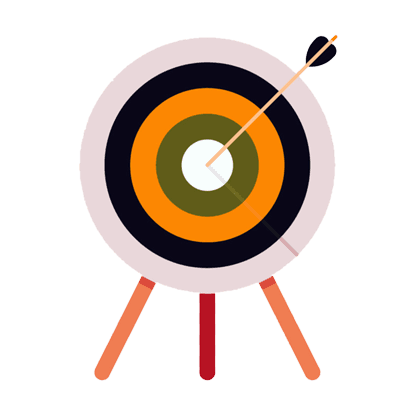
How Do We Help?
There are lots of similar software available on the web for free and paid. Suppose you need to play an Android App’s APK file on your computer. And you don’t know how to play the APK on a PC.
SoftsTon will help you to release a guide or tutorial about playing an APK on your computer.
Maybe you know that you have to use an Android Emulator to play an APK on a computer. But there are lots of free and paid Emulators available. Now you can’t decide which Emulator is best for you.
So SoftsTon will share a guide to properly selecting an Emulator software that is better for you and your PC
If you are unable to install Windows on your computer, then you can follow our guide about installing Windows on a PC.
Mainly we are helping the computer user by sharing different tutorials and guide-based articles on various platforms like Android, iOS, Windows, Mac, Linux, etc.
If you are a tech knowledge seeker, then please bookmark SoftsTon.com by pressing the Ctrl+D from your keyboard.
We update our website every day. So visit SoftsTon.com every day to get a new update on the latest technology news, tips, and tricks tutorials.