
Knowing everything about ps4 deleted account recovery if one’s truly a gaming enthusiast. It is crucial to know everything about deleting one’s PS4 and account recovery because the knowledge can come in handy in unexpected ways. Deleting one PlayStation Network (PSN) account is in so many ways different from erasing a user on the console.
Deleting a user from PS4 will delete data saved on the system, themes, and settings attached to that user, whereas deleting the network account entirely erases all content linked to such account. Including personal details and any software which the user purchased. If one realizes a mistake was made by deleting it, then can a deleted PS4 account be recovered?
A few reasons exist why one may want a play station network account deleted. It may be to remove an old account used in a previously owned console or get a different username. Sony makes it complex, which may be a good thing due to some security concerns. However, the procedure of deleting a PS4 account involves contacting Sony directly.
Types Of PS4 Accounts
Only two variants of PlayStation accounts can be created, and there are a Master account and a Sub-account. The master account gives access to all settings, parental controls inclusive. One can create sub-accounts with constraints that the admin of the master’s account sets up. A sub-account holder can upgrade the account once they are above 18. Sony urges users willing to register to use a unique email and password unrelated to other online services.

What Happens If You Delete A PS4 Account?
If a PS4 account gets deleted, all of the data associated with that account will be deleted. This includes trophies, games, video game screenshots, a friends list, etc. Suppose one deletes the master account on PS4, in that case, all other accounts on the console will be deleted since the master account is linked to the others. Although one can still play games, If an account is deleted.
One cannot use the deleted account’s PlayStation ID to create a different account as access to contents purchased using the account will be lost. Hence, the user cannot shift the content to a different account. The PlayStation Store cancellation policy will be followed if any refunds are requested, however, one will lose access to any subscriptions and their associated entitlements.
Can A Deleted PS4 Account Be Recovered?
One may like to know if it is possible to recover a deleted PS4 account. However, the answer is no. The PS4 account cancellation process is irreversible. For this reason, it is difficult to do so, but it is possible to recover the log-in passwords if it gets lost.
How To Recover a PS4 Account
There are two ways to do it if one finds it necessary to recover a lost PS4 account. One can get it done with or without an email address. If an email address is present, the task will be much easier than when not.
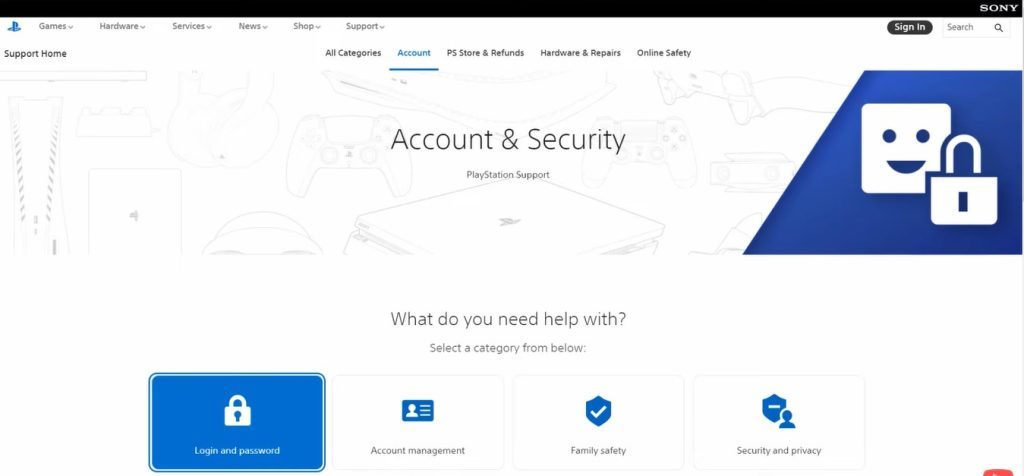
PS4 Account Recovery With an Email Address
First, one would need to click on the “Trouble Signing In” option on the log-in page. Once here, follow the prompts, and an email address should be provided so that Sony can send a mail for more information. Once this is done, one should be able to get back into the account.
However, a user can secure a PS4 account by doing the following:
- Log back into the account, head to the profile section, and click on security which can be present It the top left-hand aspect of the page.
- Here, select sign out on all devices to ensure that the account is logged out of any devices to which it may have been logged.
- Next, a 2-step authentication process should be done. Add a phone number to the account, and a verification text will be sent to the phone number every time.
See Also: How Do I Recover Permanently Deleted Files From Icloud?
How To Recover Your PS4 Account Without Email?
Suppose one does not have access or forgot the email linked to a specific PS4 account it can be recovered by contacting a live agent on the PlayStation Support Page. Previously, a form that users could fill was present, but that has been retired. However, users can now only recover lost accounts by connecting with a live agent through the PlayStation Online Assistant.
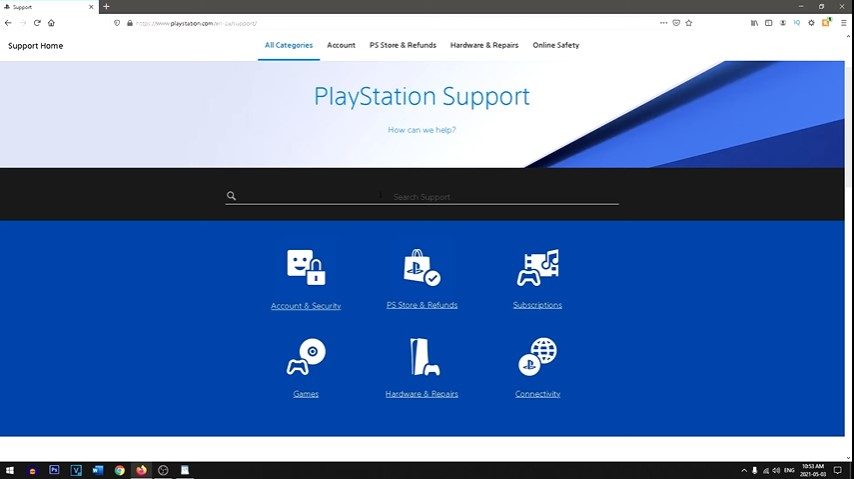
To recover your PS4 account, head to the PlayStation support page and scroll down to select “PlayStation Online Assistant” once here, select “Recover Account”. Another tab with a chat box will be opened. There, one can chat with the live assistant and mention what happened. The live agent could ask some questions to verify the owner. To complete the recovery process, one will only need to provide specific information. This includes:
- Date of birth
- The answer to a secret question (if the user had one set up)
- PS4 ID/PlayStation Network Name (this is important)
- PlayStation system’s address
- Serial Number of the console PSN account
Providing some of the above information will help the live agent verify the account’s rightful owner. It is necessary to know the PS4 online ID at least. The more information the user provides, the more likely they will help. It should be noted that the process to recover the account can take as little as 1 hour up to a few days or more.
How To Recover Lost PS4 Game Files
Before one starts to seek a way to get lost game files back, one might wonder why the game files disappeared in the first place. Some reasons why this happened are:
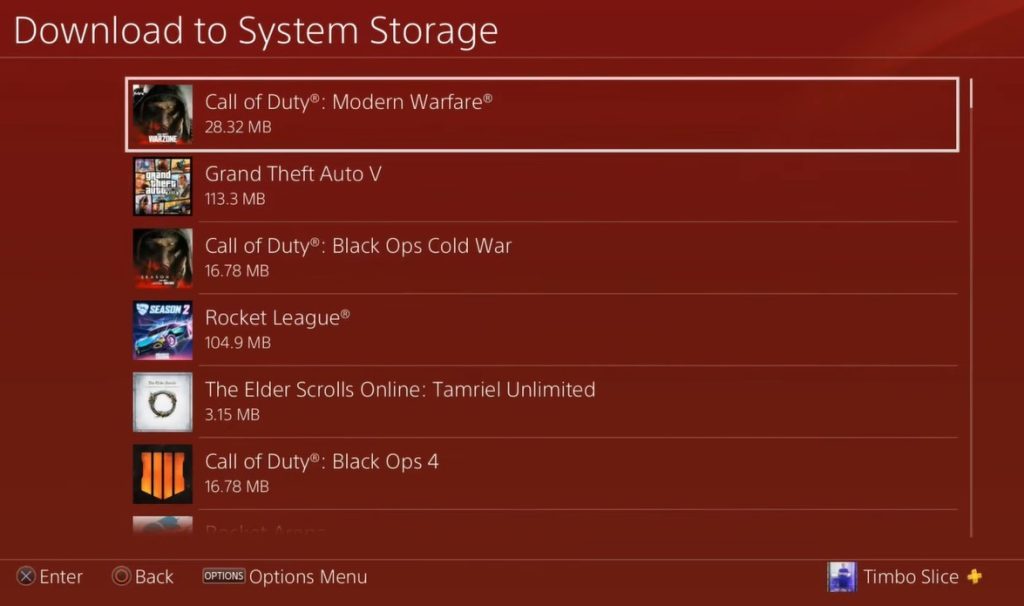
Powering Off PS4 Wrongly
One should always take the time to turn off the PS4 console properly. If it is unplugged from the power socket, this will encourage hardware and software problems. Also, a power outage can interrupt the console’s data thread or harm its motherboard, leaving the console nonfunctional. This damage can be prevented by using a surge protector or uninterrupted power supply(UPS).
Network reception Errors
Since some people have Cloud saves enabled, sometimes files that ought to be saved may not be found because, at the point of saving it, the console experienced an internet connection problem. This may also happen during retrieval; if the PS4 can’t connect to the internet, cloud saves will be inaccessible until the connection is active again.
Hard Drive Failure
Although the failure of the hard drive is more common for older PS4s, it can happen to any model. Failure to save and retrieve data or corruption results in inaccessible local files.
The following are considerations when trying to retrieve lost games on PS4;
1. Re-install Lost PS4 Games from the PlayStation Store
Re-downloading missing PS4 data from a PlayStation Store and saving them on a PS4 drive can be helpful. It is a built-in feature, and a user can attain that so long as the games were bought from the store. Suppose there is another improper file downloading or incomplete file installation. In that case, the user can also do something similar. the following are steps on how to re-download deleted game files on the console.
- Sign in to the PS4 account used to purchase the game with the same user name and password.
- Open the PlayStation Store app, search for the lost game files, and Re-downloaded the games into the PS4 hard drive again.
2. Recover Deleted PS4 Games from Cloud Storage
If one is a PlayStation Plus user, then recovery of PS4 game files is possible. Because the Cloud save or the PlayStation Plus auto-save PS4 game files to the Cloud must have been enabled. One can recover these files using the following guidelines
- Turn on the console and head to the Settings.
- Head to “Application Saved Data Management” from there, move to the “Data saved in Online Storage,” and press “Download to System.”
- All the saved data will be listed. Scan the list, choose the data you wish to download, and click Download.
- Do this with each of the files you want to download to your storage.
3. Restore Lost or deleted PS4 Game Files with a USB Drive
The requirement for recovering lost or deleted PS4 game files with a USB drive is that one has to turn on the “Sync with PlayStation Network” option and copy game files to a USB drive. After that, One can recover the lost PS4 game files from the USB drive. The following are steps to achieve that.
- Connect the USB drive that comprises the backups.
- Go to the Settings menu and head to System > Backup and Restore.
- Select Restore PS4, press Restore and select the suitable game data backup. Confirm this by pressing the “Yes” button.
Extra Tip: Format PS4 Hard Drive Before Re-installing Games
If one’s PS4 game hard drive gets corrupted or when there is a need to upgrade the PS4 hard drive, remember to reformat the drive again before loading it into the PS4 game console and installing games on it.
Conclusion
The concern, can a deleted PS4 account be recovered? is irreversible and due to the security settings of Sony, it is difficult to recover a lost PS4 account. However, log-in details and passwords can be recovered through email by clicking on the “trouble signing in” on the log-in page. Also, speaking directly with a “PlayStation Online Assistant” is another way to recover important details from one’s account.