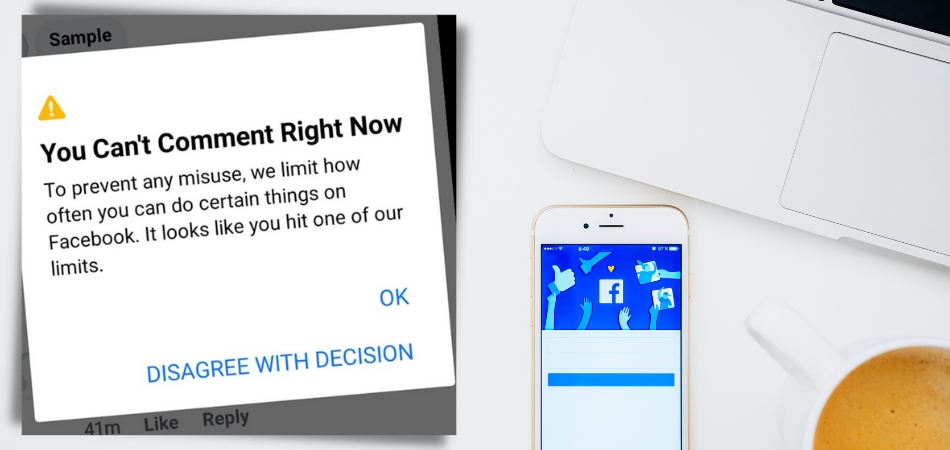
Why Can’t I Comment on a Facebook Page? It can happen for several reasons such as, internet issues, Webpage problems, Facebook jail, and potential block.
Facebook is a popular social media that enables us to communicate with friends and family. It is now a way of getting entertainment as well where we can watch videos, memes, pictures of users, and many more.
While using it we face many issues as well, and not being able to comment in some specific post is one of them.
In recent times, we have seen many users claim that they can’t comment on a Facebook page, but don’t know why.
There are several reasons to get the issues blocked by Fabook, abuse of someone or community in the comment section, technical error, Facebook jail, and more.
No matter what the reasons behind the problem are, the problem can be resolved by executing different methods.
In this article, you’ll get an answer to the question: Why Can’t I Comment on a Facebook Page? Besides, we have given some effective solutions regarding the issue.
So, without any further ado, let’s get started to the main discussion. Hopefully you will get the article useful.
Reasons Why You Can’t Comment on Facebook
There are a number of reasons behind not being able to comment on Facebook. In this segment we have discussed those reasons broadly. Let’s check them out to be cleared about the issue.
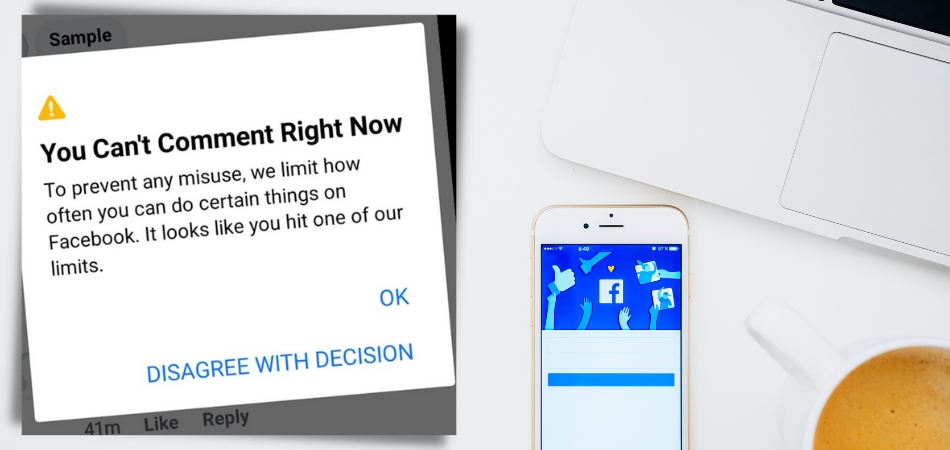
Reasons No-1: Poor Internet Connection
Due to the unreliable internet connectivity, you may face the issue. If you confront network issues, you won’t be able to make any post, and comment as well. Sometimes, you will see that you are connected to the internet, but still face the issue. Remember that, to face the issue, your internet doesn’t not have to be completely disconnected. You’ll get it if you have poor internet connection too.
Reason No-2: Webpage Issue
Let us be clear about the Webpage issue. Webpage problems include things like browser cache being incompatible or faulty which is one of the general causes of comment issues that make you unable to comment on a Facebook page. Besides that, there are a couple of restrictions and settings that can prevent you from commenting on a Facebook page. In that case, by detecting the problem, you’ll be able to get a simple solution.
Reason No-3: Facebook Jail
It is another common cause of comment issues. When you comment on a post that goes against community guidelines, you’ll get punishment from Facebook which is known as Facebook Jail. If you get the punishment, you will not be able to comment on a Facebook page for a certain period of time.
If you get the Facebook Jail, you will get a notification where they will say “You may have used Facebook in a way that our systems consider unusual. You can post again in ___ hours”. To know more about the Facebook Jail, you can check out the link.
Reasons No-4: Complicated Privacy Settings
Sometimes due to the privacy restrictions that are set in place by pages, groups, and peoples you can not comment on Facebook. It is the user’s personal choice that prevents other Facebook users from commenting on their post. If you can’t comment because of the privacy settings, you can’t resolve it until the Facebook users who set the privacy settings have canceled it.
Reason No-5:Customized Friend List
There is a setting in Facebook where a user can set a comment on their post. If you are not allowed to comment on your friends’ posts, you can not comment for sure. In that case, you have nothing to do until you are allowed by the users to comment.
There are some other reasons that cause a comment issue like technical error, blocked by users, group, or page and timeline review settings.
Solutions That Can Fix the Issue of Not Being Able to Comment on Facebook
There are a number of solutions that can solve the issue of commenting on Facebook. In this section we have illustrated those solutions step-by-step that will help you out to get rid of the problem.
Solution No-1: Log Out of Your Facebook Account
Logging out of your Facebook account and then logging in again can solve the comment issue. Here is how to log out of your account.
Step-1: Go to your Profile by clicking on the “Three Horizontal Line” from the right side above.
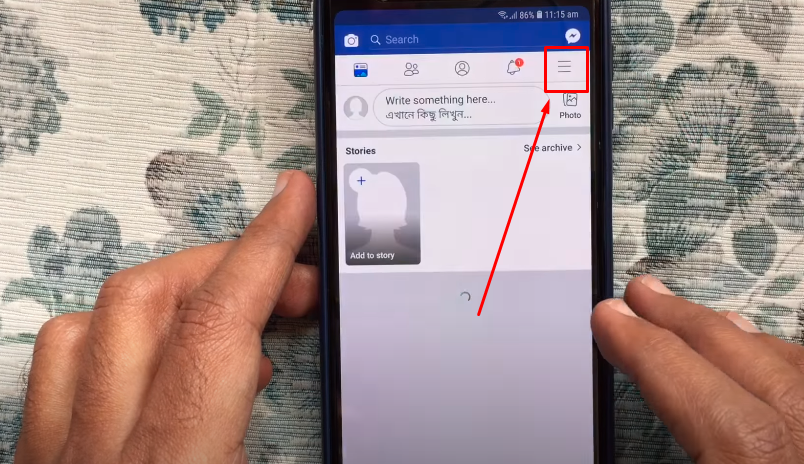
Step-2: Now, scroll down, and you’ll see the “Log Out” option at the bottom of the list. Click on it.
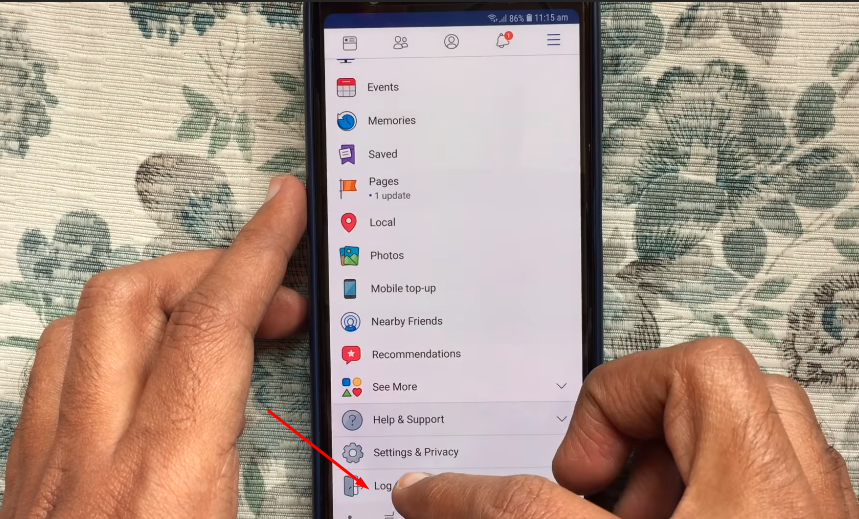
Step-3: You will get a message “ Are You Sure That You Want to Log Out” with two options, “Cancel” and “Log Out.” Press on the log out option to confirm.
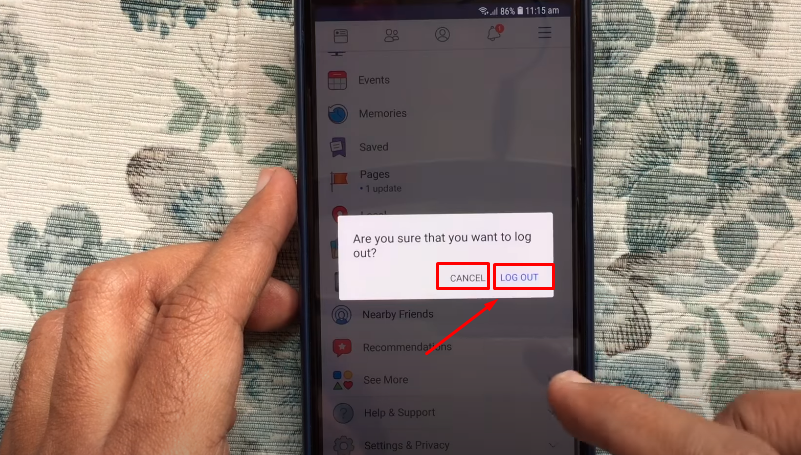
Once you are logged out, wait a couple of minutes, and then log in again. Hopefully, your problem will be resolved.
Solution No-2: Clear Cache & Cookies on Your Device
If you use Facebook on a desktop computer, you can clear cache and cookies of the browser to solve comment issues. On the other hand, if you use Facebook through the Facebook app, then you have to clear storage and clear cache to get rid of the problem. We have shown how to clear the cache and cookies of both Chrome browser, Facebook app.
Clear Cookies of Chrome
Step-1: Go to your Chrome Browser, and click on the “Three Dot” option from the right side above.
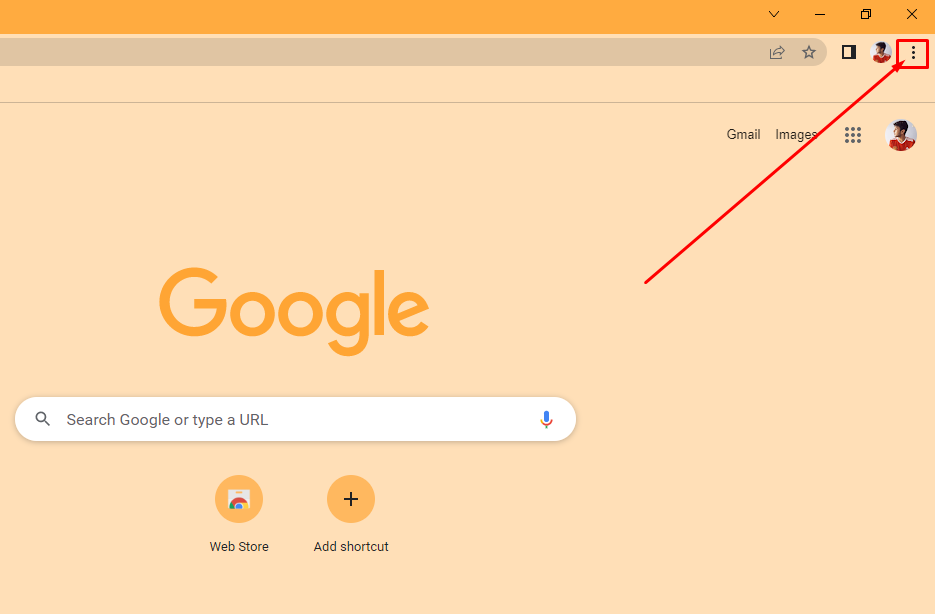
Step-2: Press & select the “History” from the list.
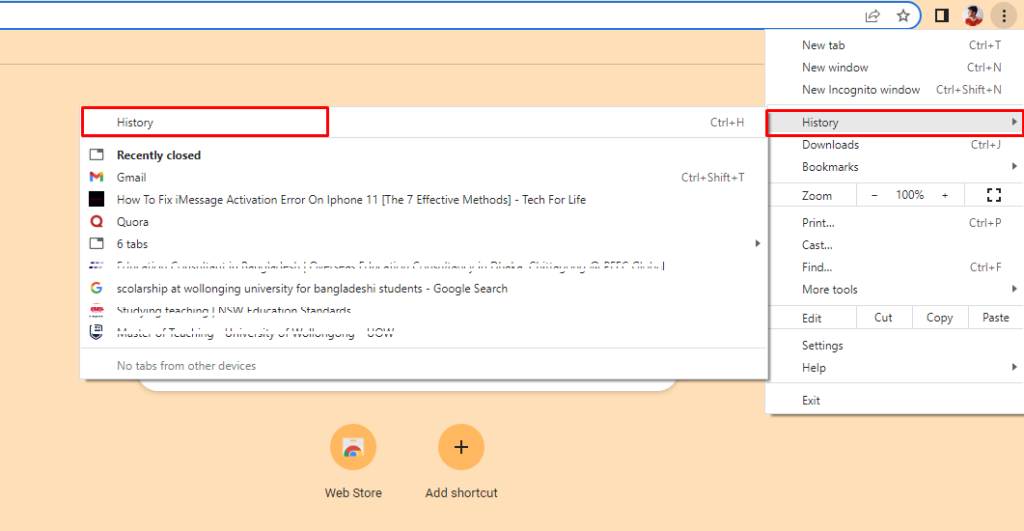
Step-3: From the left side above, tap on the “Clear Browsing Data”
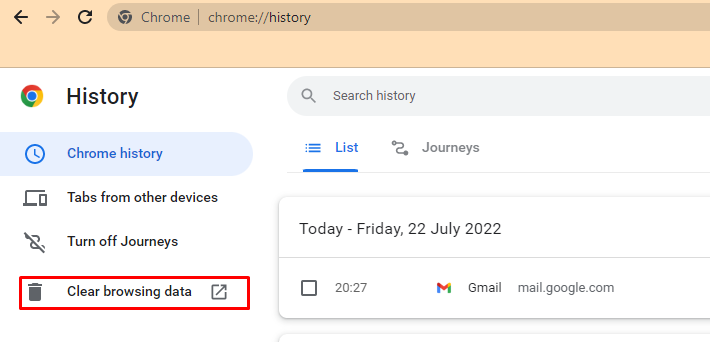
Step-4: Select the “All Time” from the Time Range and then mark the “Cookies and Other Site Data” and “Cached Images & Files.” Once these are marked, press on the “Clear Data” option below. That’s it
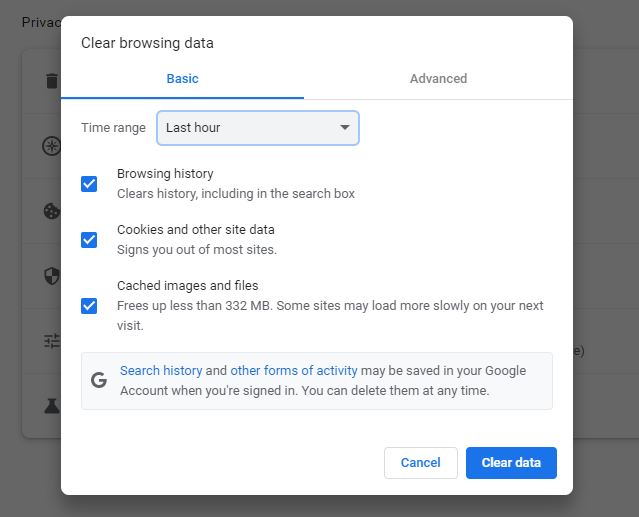
Clear Cache & Cookies of Your Facebook App
Step-1: Go to the “Settings” of your smartphone first
Step-2: Find “Apps”
Step-3: look for “Facebook” app from the app list and click on it
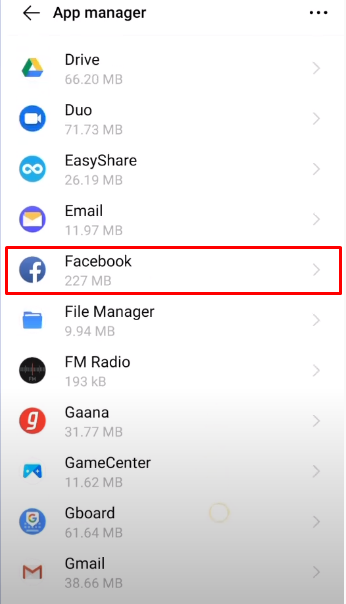
Step-4: Press on the “Storage” option
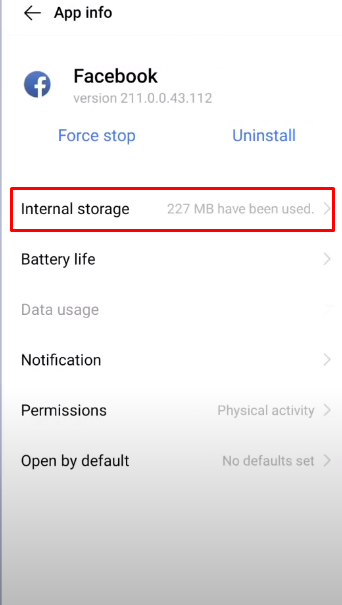
Step-5: Tap on the “Clear Data” and then “Clear Cache”
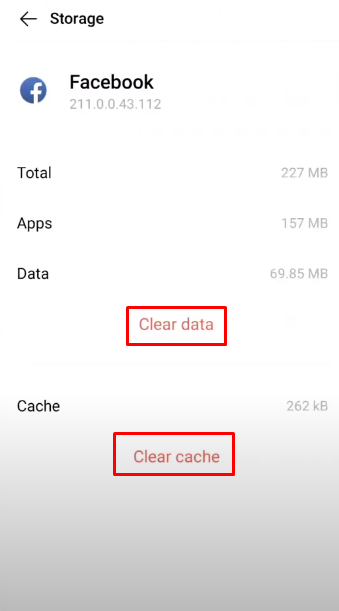
Solution-3: Update Your Facebook App
If the Facebook app using your phone is not up to date, then update your Facebook app if it is available. To update the app, follow the instructions below.
Step-1: Go to your device App Store
Step-2: Search “Facebook App” on the search bar
Step-3: If the update version is available, you will see “Update” option
Step-4: Click on the “Update” option to get it updated
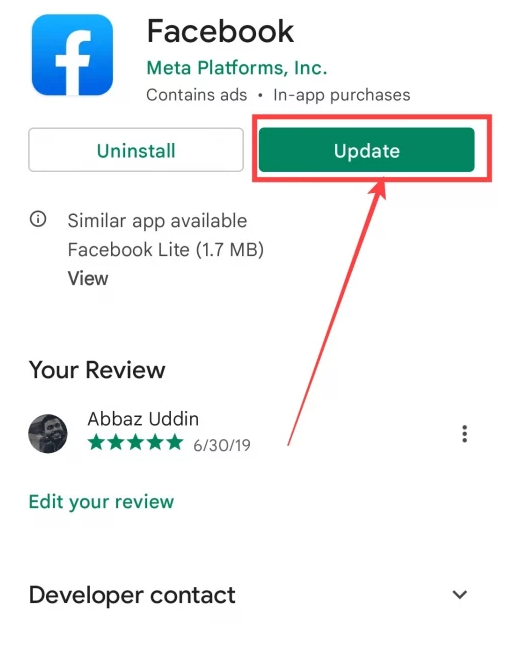
Solution-4: Uninstall & Reinstall The Facebook
Uninstalling and then reinstalling Facebook can resolve the commenting issue. To uninstall Facebook, you can follow the steps below. You can uninstall apps from your device in several ways. We have just shown a single method.
Step-1: Hold and long press on the Facebook App.
Step-2: You’ll get a “Uninstall” or Remove option. Press on one that is shown on the screen depending on your device and its model.
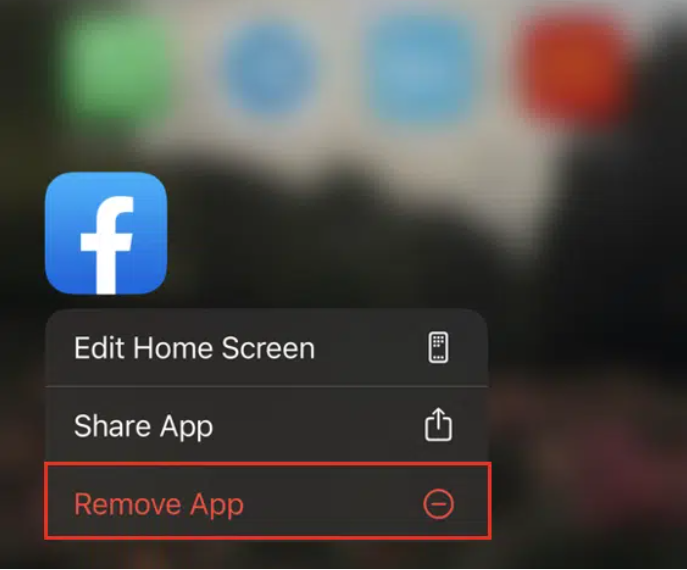
Step-3: Once the app is uninstalled, go to the app store, search Facebook and then install it again on your device.
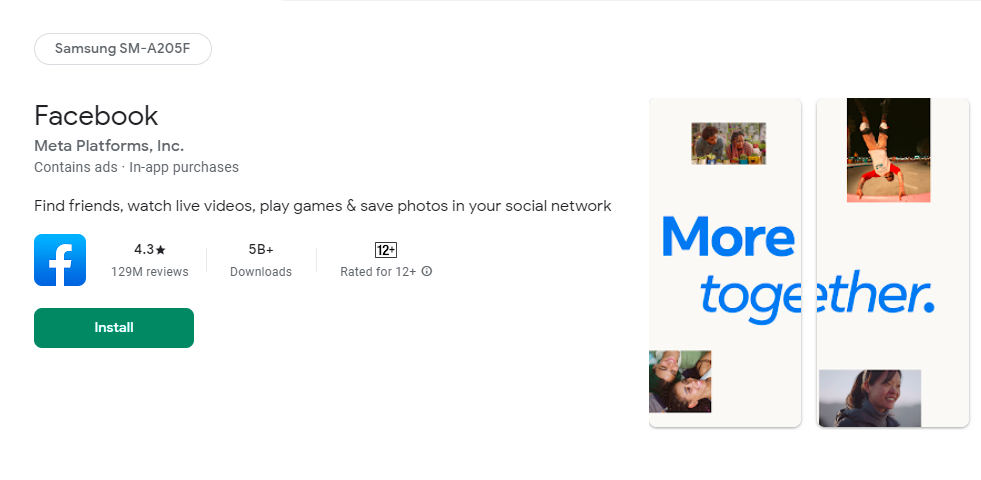
Solution-5: Appeal to Facebook
This is the last solution that you can apply. If you are blocked by Facebook and can not comment, it is better to appeal to Facebook. If you don’t know how to appeal to Facebook, follow the steps below.
Step-1: Press on the “Three Horizontal Line” from the right side above
Step-2: Choose the “Help & Support” below
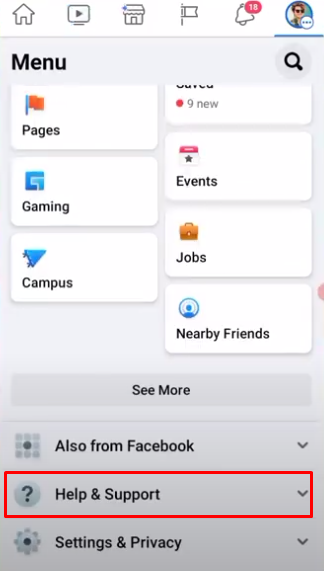
Step-3: Click on the “Support Inbox.” This section will tell you who you can not comment on Facebook.
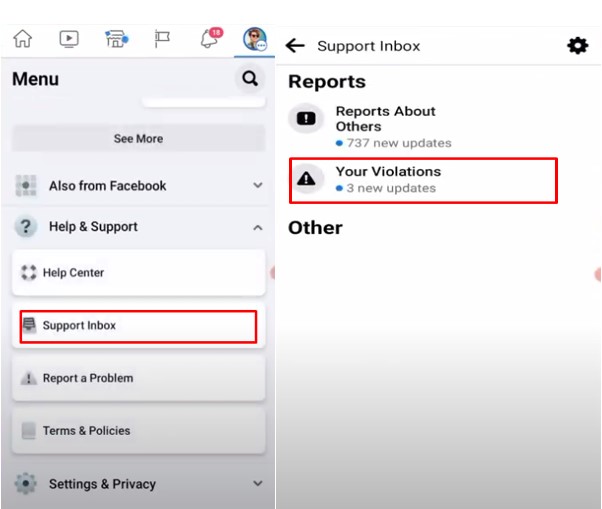
If you see any violation that causes a comment issue, you should send an email to request removing the restrictions. Send email to the address: appeals@fb.com or support@fb.com.
Final Thought
We hope you have got your answer regarding the question: Why Can’t I Comment on a Facebook Page? It has been demonstrated why you face comment issue on Facebook
In the above section, we have illustrated 5 effective solutions regarding not being to to comment on a Facebook page. You can execute them to get rid of the problem, hopefully the problem will be fixed.
Moreover, if you use Facebook connecting to VPN, and get the Comment issue, it is highly recommended to disconnect it while using Facebook.
Besides, commenting on a post makes sure that you are connected to the internet, it is stable. Otherwise, your comment won’t be posted.