
Nowadays, we are dependent on our smartphones for storing almost every important document, picture, video, and audio. So, if these files accidentally get deleted, it causes serious trouble. You can also lose the files due to a virus attack or hacking.
In this situation, several data recovery apps can help you to retrieve your data. All you need is to install the apps and follow the instructions that pop up on the screen. Though there are many apps online, all are not effective.
Below we have listed the 7 best data recovery apps for Android with all the highlighted features. Hopefully, it will help you to find out the app you need.
Can Erased Data Be Recovered On Android?
Yes, you can recover erased data on android. Thus, when you delete data it doesn’t get washed away immediately. There remains a cache file in the same spot though the data becomes invisible to you. It’s just android considers the space empty and lets you overwrite new data.
Unless you overwrite new data, there is a high chance of retrieving the deleted data. There are tons of data recovery apps and software that run a deep scan throughout your phone’s internal and external memory.
It looks for pages marked as 0 to retrieve deleted data. Even they form a retrievable format of the file to restore. There are two options to recover erased data on android:
- Using PC: you can connect your phone to pc and use some recovery software to perform a root scanning. This way is effective to restore all types of data. But this process is a little complex to perform if you lack deep technological knowledge.
- Using data recovery apps: Several recovery apps can restore deleted data on android. You just need to install the apps and grant permissions to do deep scanning. All your deleted photos, contacts, and documents can be found in a few minutes.
How Do Android Data Recovery Apps Work?
The Android data recovery app’s work process is quite simple. These apps are programmed in a way to read the electronic language of your android. Below the process of these apps is described briefly.
Installing and Granting Permission
For Android apps, you need to install the app first. Then the apps demand some storage permission. You need to grant permission for making further progress.
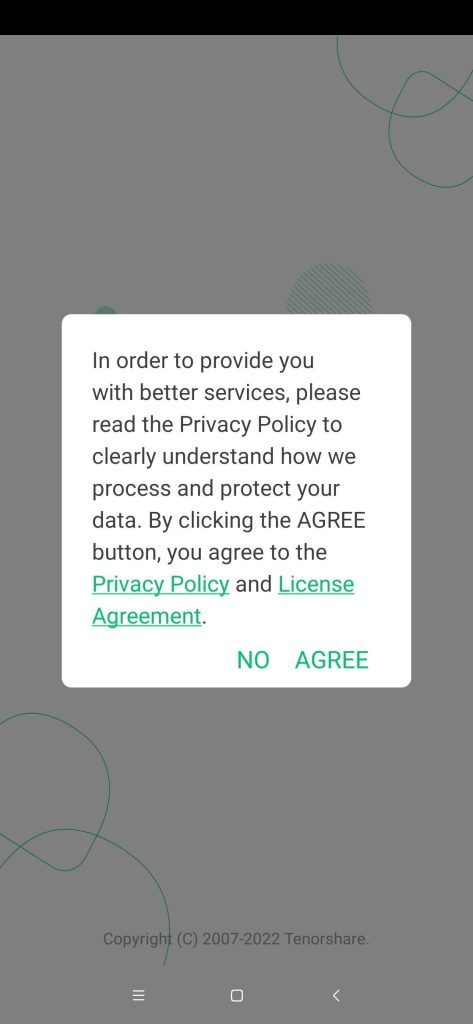
Deep Scanning
When you delete a file from your device, it gets stored in the recycle bin. If you have emptied the recycle bin, the thing that has been deleted is known as the master file table reference.
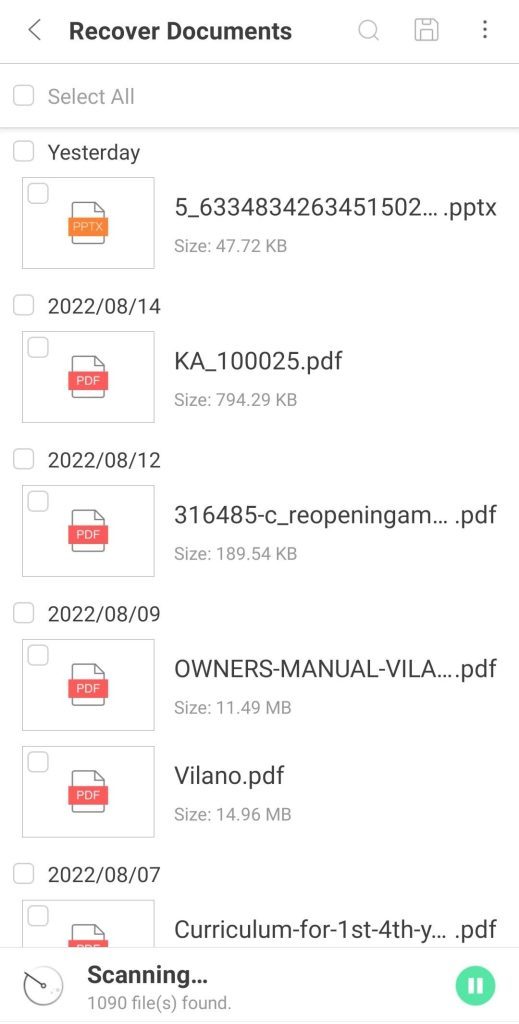
It is like a map that points to where the file was and is written in binary language. To locate the binary data that are not visible, the data recovery tool does a deep scan. In this sense, the apps check both internal and external memory.
Restoring Files
After the software has found the data, it uses some complex algorithms to convert them into an accessible format.
For example, if a photo has been deleted the app will collect the binary data that stored the photo and convert it into the original photo. You can now have access to the original file.
Best Data Recovery Apps For Android
It is very common to get confused about which apps you should use and if the apps are secure or not. Below we have described the highlighted features and pros/cons of some of the most popular and trusted apps. Scroll down to know in detail and choose the appropriate app as per your need.

1. UltData
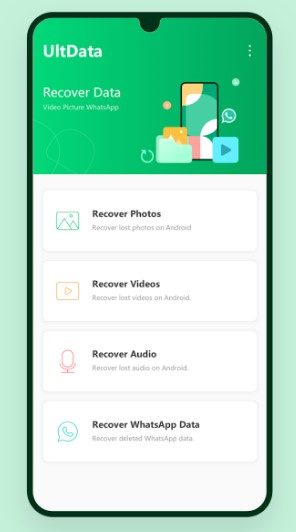
Highlighted Features:
- Recovers deleted photos, audio, and video
- Whatsapp message recovery available
- Quick filter option
- Preview and Play Option
- Supports 12 language
UltData is an app by Tenorshare company that can be found in the google play store. It is a secured data recovery app that can retrieve deleted audio, video, photos, and messages.
The ultdata app can recover WhatsApp messages alongside audio, and photos which is a great advantage. In the app, you can sort the files using the fast filter option based on size.
Moreover, before restoring the video files, you can preview them using the preview and play option. In short, this software is among the best to use because of its simple interface.
Pros of UltData:
- User-friendly interface
- No rooting needed
- Offers a free scan
Cons of UltData:
- Heavy restoration needs a premium subscription
- Not all data is recovered
2. EaseUs MobiSaver
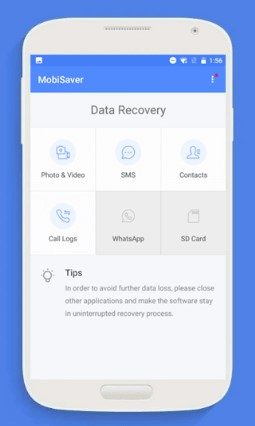
Highlighted Features:
- Enables call logs and message backup and recovery
- Recovers photos and videos from SD card
- Supports JPG/JPEG, PNG, GIF, BMP, TIF/TIFF format photos
- Supports MP4, 3GP, AVI, and MOBI video format
- Preview available
- Works on both rooted and unrooted device
EaseUs MobiSaver is another popular app for recovering deleted photos, videos, contacts, and WhatsApp conversations. This app can retrieve data from both the phone’s internal memory and SD card.
EaseUs app provides a clean interface and fast scanning. Not just photos and videos, you can also retrieve call logs using EaseUs. This app supports various formats of images and videos.
You can recover data even on your unrooted device using this app. After restoring, backing up on the cloud can be a good option which EaseUs premium version provides.
Pros of EaseUs:
- Fast scan
- Filter files after scanning
- Previews thumbnail of photo and video
- Contacts are shown in detail with the name
Cons of EaseUs:
- Limited recovery for the free version
- Can’t choose a backup location on the free version
3. Fone

Highlighted Features:
- Recover photos, videos, audio, and files
- Retrieve WhatsApp messages, audio, photos
- Transfer data to PC
- Data security
- Secret space option
- Clean interface
Dr.Fone is produced by wondershare technology co. It is a great data recovery solution for your android. Let it be deleted photo, audio, or video, Dr.Fone will find it in the least possible time.
Dr.Fone app offers all the possible recovery options you may need. In addition, it enables you to transfer your files to a PC. The premium version comes with an option to create a secret folder to store data.
Pros of Dr.Fone:
- Cloud backup is available in the paid version
- Data can be transferred between PC and phone
- The paid version allows a secret folder to restore data
Cons of Dr.Fone:
- The free version offers limited service
4. Dumpster

Highlighted Features:
- Instant recovery
- Retrieve files, apps, photos, and videos
- No internet connection required
- No rooting needed
- Backup available
If you want to recover your lost data in two minutes then Dumpster can be your alley. The dumpster will scan your device and find out the deleted photo or video instantly even without an internet connection!
The Dumpster program is a safe bet if you need to recover erased data quickly and are in a rush. It even works without an internet connection, which is the best feature of this app.
It can scan your unrooted device’s memories and recover all the deleted files, apps, photos, and videos.
Pros of Dumpster:
- Works without internet
- Easy backup option
- Lock screen capability
- Custom themes
Cons of Dumpster:
- The free version doesn’t give cloud storage
- Customization is available on the premium account
5. WAMR
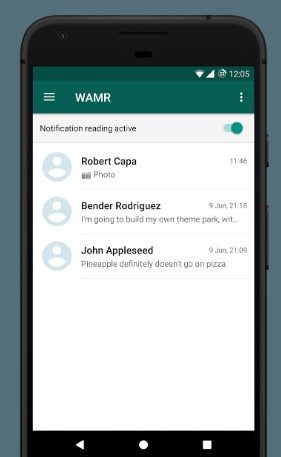
Highlighted Feature:
- Recovers deleted messages
- Retrieves WhatsApp texts also
- The attached audio and media are also recovered
- No rooting needed
Wamr app mainly recovers deleted messages. It can also recover attached audio and pictures.
The WAMR app is dedicated to recovering text messages only. If you don’t want to use a multifunctional app then you can install WAMR as it is very easy to use.
This app reads the notification cache to retrieve deleted messages. It demands retrieving messages from different apps.
Pros of the WAMR:
- Easy to use
- Simple one-step function
- Recovers messages from different apps
Cons of the WAMR:
- Cannot recover photos or videos
- Limited capability of recovery
6. DiskDigger
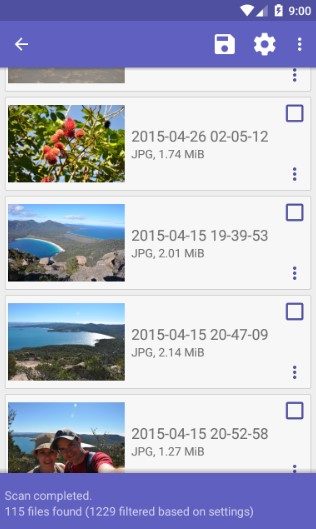
Highlighted Features:
- Recovers deleted photos and videos
- Scans both internal and external memory
- Upload files to google drive or dropbox
- Save files on different local folders
- Send files via email after retrieving
DiskDigger is another good option for recovering lost photos and videos. This app scans the internal and external memory of your device to recover photos and videos.
The DiskDigger app’s best feature is that it allows you to save retrieved files on different local folders per your wish. You can also upload files on drive or dropbox using this app.
This app offers to scan in unrooted devices but rooted devices receive deep scanning. Scanning after rooting increases the chance of recovery.
Pros of DiskDigger:
- Performs scan on both rooted and unrooted device
- Wipe free space option lets to clear the remaining free spaces
- Easy backup
Cons of DiskDigger:
- Limited scan on an unrooted device
- The basic version does not allow for recovery of anything except photos and videos
- Contains ads
7. Disk Drill

Highlighted Features:
- Restore deleted videos and photos
- Retrieve audio files
- Scan both internal and external memory
- Free to use app
Disk Drill is another famous app for android data recovery. You can use this app for retrieving deleted photos, videos, and audio.
Disk Drill is a free app with all the traditional recovery features. It performs pretty well in the case of retrieving photos and videos. This app is even able to recover data from damaged hardware or after a virus attack.
Pros of Disk Drill:
- Fast scanning
- Secured
- Recovers data from damaged hard wires
Cons of Disk Drill:
- Contains add
- Does not recover call log and chats
Have A Look: Google Chromecast Android Recovery
FAQ’s
As data loss is already a tension-worthy event, it is very common to have many questions regarding the recovery process. Below we tried to provide answers to some common questions that may have been concerning you.
Is Android Data Recovery Apps Free?
But if you need to do a heavy recovery or retrieve a lot of data, you can purchase premium subscriptions. The paid version allows you some extra benefits.
Where Do The Deleted Files Go In Android?
Is It Possible To Recover Data After Factory Reset?
This data can be recovered by using powerful android recovery software. But this recovery should be done sooner as storing other data may take the space and curtail the chance of recovery.
Are Android Recovery Apps Safe?
So, you can use android recovery apps without any worry. But before you use an app read the terms of service properly to ensure they don’t want your data.
Conclusion
Though all the apps demand to do the same work, not every app will be suitable for you. It is advised to try a few of them to get the proper result.
Again try to start the recovery process as soon as you have lost your data. The more you delay there will be more chances to overwrite in the space. As a result, it will be impossible to recover.
If you have lost your data a long time ago, then it will need a heavy scanning process to retrieve. In this case, it is better to switch to the premium versions of these apps as it offers better results. And when you get your data back, don’t forget to keep a backup this time!