While using the internet in-home or office, sometimes the length of the ethernet cables falls short. It may happen while connecting your device directly or connecting the router from the network adapter.
A question may pop into your head Can I Connect 2 Ethernet Cables Together? You can connect two ethernet cables together. But there are some prerequisite criteria and different approaches for doing so.
It would be useful if you went through the entire article to know about the methods, consequences, and effectiveness of connecting two ethernet cables.
Key Facts:
- The ethernet cable has a specific effectivity limit depending upon the length. Extending the length of the ethernet cable should not be more than 100m or 382 feet.
- Using the ethernet cable directly to the device increases the speed and stability of the internet.
- More distance between the Fiber Optic Media Converter (ONU) and router may degrade the internet speed. Therefore the length of the ethernet cable connecting the router with the PNu should be optimum.
Can I Connect 2 Ethernet Cables Together?
For heavy gaming, mining bitcoins, online simulations, or high-definition streaming, stable and high-speed internet is necessary. It cannot be very pleasant if your device fails to receive the speed of the internet wirelessly using wi-fi technology.

To solve this, you can connect two ethernet cables together to act like one and save some money buying a new one. Connecting two ethernet cables can easily be done using basic methods and tools.
Therefore, if you have some spare ethernet cable of the same type, you can connect it with the existing one. As a result, a long ethernet cable is produced without spending much.
Why Do I Need 2 Ethernet Cables?
You need two ethernet cables to connect with each other to make an extension. This way, you will get along uninterrupted ether cable for different types of work.
There are various ethernet cables such as CAT5, CAT6, CAT7, etc. It would be if the ethernet cables to be connected need to be of the same type. However, it works fine with all sorts of ethernet cables.
Two broken ethernet cables can also be connected back and work like before. By having the two complete sets of the ethernet cable, you join them to increase the length in total.
How To Connect 2 Ethernet Cables Together?
There are several ways to connect two ethernet cables together. The easiest one is to use an Ethernet coupler.

What is an inline ethernet coupler?
A coupler is a device with two female ethernet connecting ports. Different types, sizes, and brands of inline couplers are present in the marketplace. It depends upon your budget which one you should pick.
Getting An Ethernet Coupler
The construction of the couplers may interfere with your internet speed and stability. Using a cheap quality coupler may increase latency and degrade internet connectivity.
1. StarTech.com Cat5e RJ45 Modular Inline Coupler
2. Monoprice Shielded Cat6A RJ45 Keystone in-Line Coupler
Inspecting The Viability
After purchasing the ethernet coupler, you have to check the viability of the cables you possess. You can cross-link CAT5e with another CAT5e, CAT6, or higher-generation cable.

Connecting Two Ethernet Cables
Before making a connection, physical and visual inspection is necessary. Ensure all four RJ45 connectors of two cables and working fine. If not, you have to terminate and create new ports.

After that, insert one end of the male RJ45 ethernet port into one female port of the coupler. In the same way, connect the other cable to another port. Thus, you will get an extended ethernet cable that can be used instantly.
No need for debugging; IP inputting is required in this method. That is why this is the easiest way to connect two ethernet cables.
How To Connect Two Ethernet Cables Without A Coupler?
The couplers can be expensive for some users. Therefore you can also connect two ethernet cables without a coupler using a manual method.
1st Method: Splicing And Joining Method
In the first method, you would require an ethernet wire stripper to cut off the cable’s jacket. It can also be done using a sharp knife or blade. But be very careful because the internal copper wirings are very soft and sensitive.
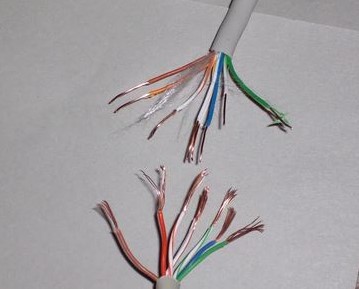
Cut off an inch of the cable jacket from two ends of the ethernet cables you have. Check the available cables inside it. You will get two or more twisted pairs of cables.
Removing The Wire Jackets
Make sure the Ethernet cables are of the same types before proceeding. Unpair all the cables carefully and align them with the solid colors and striped colors. Remove the wire jackets from all the wires using a stripper.
Joining The Wires Manually
Join the copper cables from each side of the two ethernet cables matching the colors. Insulate the connecting point using electric tape or heat shrink rubber tube.

Chacking The Connection
Check the connectivity of the cable by connecting them to the network wire tester. If all the lights from two ends of the wire blink sequentially then the connected cables are ready to use.
2nd Method: Using Network Switch
For the second method, you need a network switch. It is a networking device making connections between multiple devices. But it also works as a bridge between two similar types of ethernet cables.

Advantages of Network Switch
This switch is the hub for the two connecting ethernet cables. The method includes no cutting and slicing off the cables. You can use it to extend the ethernet connectivity to access the internet from a device.
Drawbacks
Depending upon the brand and type of the network switch, you may require a pre-setup and IP correction in the host and receiver devices to use it perfectly.
Conclusion
Extending the length of an existing ethernet cable can be done at home, provided that you know all the methods and have the required tools.
Besides, if your main cable is broken down naturally, it can also be connected similarly. By doing this, you can save some money by buying a new ethernet cable.
Now that you know all about connecting two ethernet cables, it will become easier for you to access the internet using direct connectivity than Wi-Fi for heavy online work.