
Most beginners ask the question “Can I Recover a Deleted Email Account?”. Well, to answer that, you should first understand that there are a variety of methods available for recovering lost or deleted email accounts, whether you use web-based or server-based email.
I know the topic here is recovering deleted email accounts, but other factors like a virus attack or a 30-day absence from your web-based email account could also be at blame if your email account is missing generally. If possible, you should try to recover your email account in each of these scenarios. The steps will depend on the scenario.
Scenario # 1 – Due to the Virus
Step # 1 – Ensure that your computer is virus and spyware free by using a reputable antivirus and spyware program. Your email addresses may resurface after this process is complete.
Step # 2 – Tell the firm that supplies you with your server-based or POP3 User email what happened by contacting their help desk or technical support. Email addresses are frequently recovered thanks to their services.
Step # 3 – Send a message to the support team via your free or web-based email application and explain what happened to your contacts. They may be able to assist you in repairing them.
Scenario # 2 – Due to Errors in Storage
Step # 1 – Request a recommendation from your Internet service provider or look for a contact recovery program on the Internet. You could use this application if you accidentally removed email addresses from your server based or POP3 Client email.
Step # 2 – If you’ve accidentally deleted contacts from your web-based or free email account, get in touch with customer service. In theory, they must be able to recover your account.
Scenario # 3 – Due to a lack of activity
Step # 1 – Make sure you log in or join up with the same email address again to restore your contact list.
Step # 2 – You may access your account by logging in.
Step # 3 – To get in touch with customer service, simply log up to your free account and use the helpline feature. You can tell them why you haven’t checked your email address for over 30 days, or whether you feel that you tried to check your email and that your email accounts were still removed. They may be able to help you out.
That being said, let’s look at the steps of recovering your email account if you accidentally deleted it. Let’s start with Gmail, and then yahoo mail.
Can I Recover a Deleted Email Account?
Let us take the case of Gmail, and we will talk about Yahoo mail later down the post. Recovering a Gmail account that has been deleted is feasible. It’s possible that you mistakenly erase your account, or that you do this on purpose. However, a few weeks later, you’re sorry you made it. As a result, we’re going to walk you through the process of regaining access to your Gmail account.

What Happens If You Delete An Email Account?
If you deleted your account 2 to 3 weeks ago, or even up to 6 months, you have a very good chance of getting it back. When it happened seven months ago and more, Google may have completely removed everything from their service, making it nearly impossible to get back into the system. But if you have two-factor authentication enabled, you will have to perform a few additional steps to complete the process, which we’ll cover in the next section.
How Do I Recover a Deleted Gmail Account?
We are going to use three methods to illustrate this process.
- When You Remember Your Password but Have Not Yet Enabled Two-Factor Authentication
- When You Have Enabled Two Factor Authentication, and
- If You Forgot Your Password
Let’s get started –
When You Remember Your Password but Have Not Yet Enable 2-Factor Authentication
If you can remember your password but don’t have two-factor authentication turned on, here are the following steps to take:
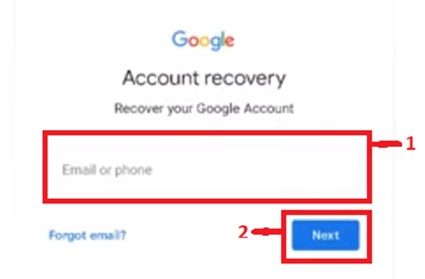
- Step 1 – Go to Google’s Official recovery page shown on the screen to begin the process of regaining access.
- Step 2 – Enter your e-mail address and click on the next button to continue.
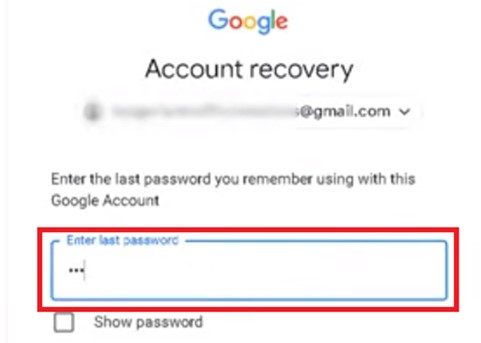
- Step 3 – Next, you’ll be prompted to enter your last password. If you want your Gmail account to be instantly reactivated, you must use the most current password.
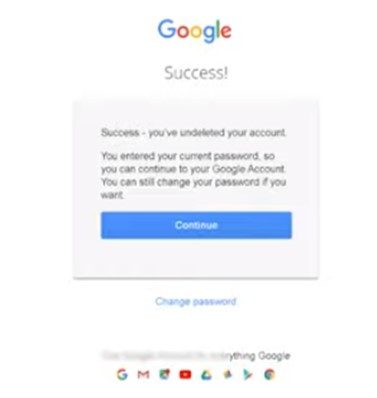
And once that is done, you will see a confirmation message.
Recover With Two-Factor Authentication Enabled
Your account will be restored, and a confirmation message will appear on your screen if the password you entered is correct. In addition to being relieved and grateful that it finally worked, click the proceed button now and follow the instructions to change your password by clicking the change password link.
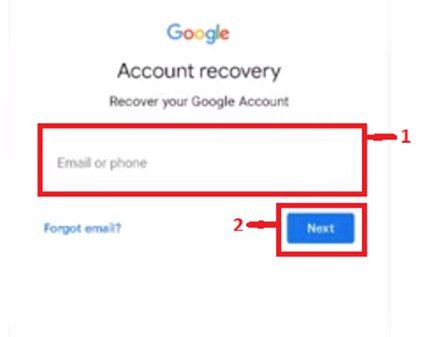
For those of you who employ the two-factor authentication approach that we outlined earlier, we’ll take a second route. Reactivating the account would entail a few extra procedures. To prevent intruders from entering or reactivating their Google accounts, Google implemented two-factor authentication.
- Step 1 – Again, go to the Official Google recovery page and input the email address you’d like to restore

- Step 2 – Enter the password in the following step
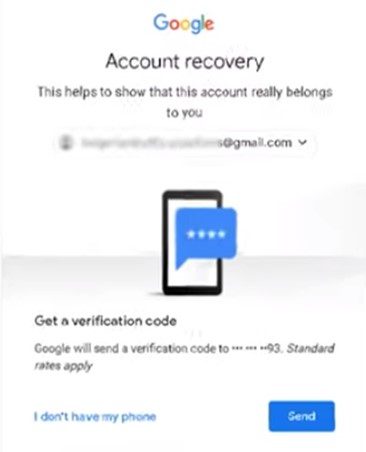
The phone number must be entered on a new page after the password has been successfully validated. Make sure you type in the right number.
- Step 3 – Click the next button. A push notification will be sent to your smartphone’s Gmail app. Look at this message.
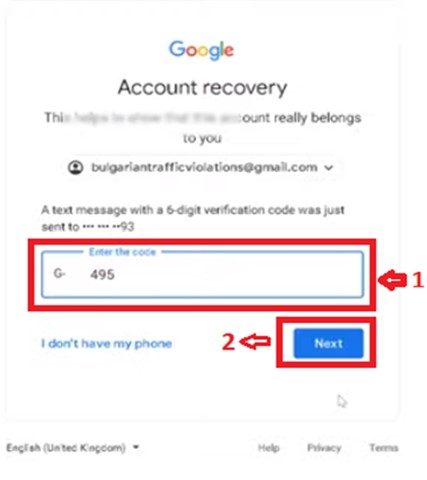
- Step 4 – Paste the verification code into the tab by copying and pasting it.
In this case, you must wait for the process to finish before you can log back into your Gmail account.
If You Forgot Your Password
However, there’s a serious problem lurking around the corner. Forgetting your passwords isn’t an uncommon occurrence. Everything gets more complicated from here on out. However, to do so, you will need to submit a reactivation request to Google and wait for an answer. It’s evident that if you didn’t recall your password, you won’t be able to access your old emails. However, there is still reason to be hopeful.
So, allow me to show you how –
- Step 1 – Once again, hope over to the recovery page of Google
- Step 2 – Type in the email address you want to use and click next
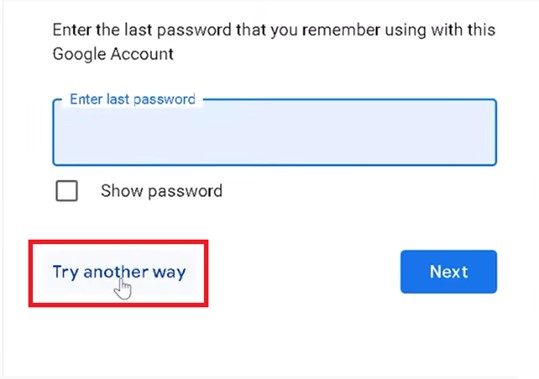
- Step 3 – If you choose to input your security questions or the date on which you created your account instead of entering your password on the following page, click “Try another way” on the left bottom. If you don’t enter the necessary information, you will not be able to retrieve your account in any way, shape, or form.
- Step 4 – To receive a reactivation link if Google accepts your request, you must now provide an email address.
Typically, Google responds to such queries within 6 to 12 hours, but it sometimes takes longer. If your request is approved, you will receive an email with a link to reactivate your account.
- Step 5 – After you click the link and complete the on-screen instructions, I have high hopes that your email will be returned.
You can reactivate a deleted Google account following the above-listed steps, whether it was done on purpose or not. If you can recall your password and keep your phone nearby, you have a better chance of getting your account back if you do so within 2 to 3 weeks following the deletion. In other words, don’t waste your time trying to retrieve your email more than one year and above after you last used it.
Related Reading: How to Recover Deleted History Firefox Mac?
After Two Years, How Can I Get My Deleted Google Emails Back?
Searching for deleted emails under Gmail’s File Manager’s “Trash/Bin” area is also an option. Select a folder in the left-hand column of your Gmail inbox (Inbox, Spam, Starred, etc.). The process of retrieving deleted emails is simple. Recovering your deleted emails is now possible, as you’ve found the storage container for them.
How Do I Get My Gmail Account Back After It Was Deleted?
It is possible to retrieve Gmail messages that have been permanently deleted from a Gmail account. No. When you delete an email from Gmail, it goes to your Trash Bin, where it will remain for 30 days. The Trash Can or Google’s automated deletion after 30 days means there is no way to get them back.
How Do I Recover a Deleted Yahoo Email Account?
If your Yahoo account was not completely deleted, you can reactivate it in one of two ways. You can either go to the Yahoo Mail home page or utilize the sign-in aid on the website to get started.
Here’s how to get your Yahoo account back –
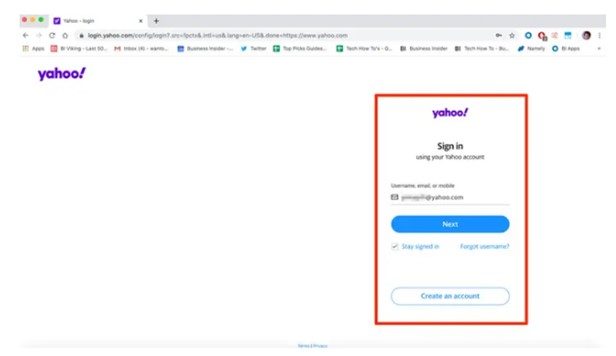
- Step # 1 – Use the lost email address to sign into Yahoo. Choose next, then select a recovery system (Text or Email) and follow the prompts.
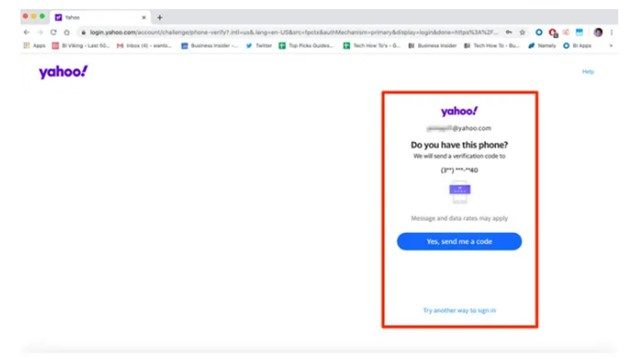
- Step # 2 – Type the lost email address to confirm the account has been deleted. Accounts that have been deleted are not recognized.
- Step # 3 – Most Yahoo Mail customers have 30 days to retrieve their accounts once they were deleted.
How to Get Your Yahoo Account Reactivated?
From the Yahoo homepage, you can reactivate your account.
- Step # 1 – Go to Yahoo’s home page and click Sign in.
- Step # 2 – Select Next after entering your Yahoo email address.
- Step # 3 – Select an option that shows if your account can be recovered. Choose a technique of recuperation (Email or Text).
- Step # 4 – Enter the confirmation code that was sent to you by text or email.
- Step # 5 – If you enter the verification code successfully, you’ll be asked to establish a new password. Select Change the password as needed.
- Step # 6 – Select Continue once again.
- Step # 7 – You might be asked to verify your account retrieving settings. To update, click the pencil, or to add accounts, click Add email or cell number. Otherwise, choose Looks nice to proceed.
Find Out If Yahoo Mail Account Was Already Deleted with These Steps?
See whether your Yahoo account was already deleted by following these instructions.
- Step # 1 – Go to the Yahoo Account recovery website.
- Step # 2 – Type in your Yahoo email id in the Email Address or Phone Number area, then select Continue.
- Step # 3 – If your account has been permanently terminated, the system will return a message that reads (We’re sorry, but that email, or phone number isn’t valid).
How to Use a Sign-in Helper to Reactivate a Deactivated Yahoo Account?
- Step # 1 – Go to the account recovery page for Yahoo.
- Step # 2 – In the Email id or phone number section, type your Yahoo mail address, then click Continue.
- Step # 3 – Decide on a technique of verification (Text or Email).
- Step # 4 – Activation code sent to you by text or email.
- Step # 5 – If you enter the verification code successfully, you’ll be asked to establish a new password. If you remember your password, click Continue to change it, or I’ll safeguard my account afterward if you don’t.
How to Recover Deleted Emails from Yahoo After 2 Years?
Deleted email messages from your Yahoo mailbox aren’t gone for good. Yahoo’s servers still have all your emails, and you can get them if you know how to.
- Step # 1 – The first step is to access the Yahoo mail page and sign into your account.
- Step # 2 – In the upper right corner, click the “Inbox” tab.
All your folders are listed on the left side of the screen.
How to Recover Yahoo Email Address Without Phone Number or a Recovery Email
Try resetting your Yahoo Mail password if you can’t remember it. These details include your email or phone number for recovery. Both must be present for a password reset to work. Without them, you’ll have to start a new Yahoo account.
If I Don’t Have My Yahoo Account Key, How Can I Get It Back?
Using Yahoo mail password change tool, you can reset your password if you have lost it. Your security questions and/or other methods of verification will be required if you need to reset your password. This could mean that you’ll have to start all over with another Yahoo mail account if you can`t access your security questions or other ways of verification.
Final Words
I hope this answers your question of how can I recover a deleted email account? You just need to carefully follow the steps above and you are good to go. You see for yourself how easy the steps are. And in case you get confused, you can as well contact support and they will help you out. You can never go out of option.