When you cannot use a DVD to install Windows 10 on your computer, you need to know how to install Windows 10 by Pendrive. It is not hard to connect Windows 10 on your PC with a USB Pendrive. But it is essential to know the right way of installing a Windows version on a computer. And if you make any mistake, you will face problems though it is the safest method of installing a Windows version on a PC. But it takes a few minutes to boot Windows 10 on your PC with a flash USB drive. To do it with this method, you need to prepare your Pendrive for this work.
How to install Windows 10 by Pendrive
Installing Windows 10 with a bootable pen drive has several steps. You should follow them correctly. However, I am describing the parts one by one.
Find that your USB Pendrive contains UEFI Boot Support
Before using a Pendrive to boot Windows 10 on your computer, you should ensure that your USB has UEFI Boot Support. Besides, it is essential to know about UEFI, BIOS, etc. BIOS system is for the oldest model computer to install an operating system. Besides, it manages data of your computer and the output device. Now UEFI takes the place of BIOS. Moreover, UEFI also can repair the PC without the help of other software.
However, now, most of the methods of booting Windows 10 with a Pendrive are with UEFI and BIOS. So, you can follow a technique that is suitable for you.
Make ready your Pendrive to install Windows 10
At first, format your Pendrive before inserting it in your PC. Then start your process. Besides, you can download a tool names Windows 10 Media Creation. It is a small tool and will take only 20 MB. SO, if you have a fast internet connection, it will take a few minutes to download this tool. Then save it to the PC. After downloading it, launch the tool and press the accept button to continue.
You will find two options here. However, you should select the second option named “Create installation media(USB flash drive…..)..another PC”. Then continue for the next. On the next page, you need to set the Language, Edition of the Windows, and architecture means 64 or 32-bit. Selecting those fields, press the next button. The following page contains the required media that you want to use. Here, you should choose the first option called USB flash drive.
Then you should wait for a while to create the bootable Pendrive for Windows 10 installation. This process depends on your internet speed. Besides, it requires some gigabytes to install the data. So, it is better to have a fast internet connection.
Installation process
After creating your installation media, you can now easily install Windows 10 on your computer. Now your Pendrive is bootable. Remove your Pendrive from the PC. Then insert it on the computer that you want to boot.
Power on the PC and wait until it detects your Pendrive. If you do not find anything, you should reboot the computer. While rebooting, you should press the boot menu. After identifying the Pendrive, you should select it as the primary device of booting.
Now install Windows 10 on your computer. You can now work with the installation wizard. When you work with it, it will install Windows 10 easily. You should be patient because sometimes the installation process continues after the login.
This process is quite easy for any computer user. So, there is nothing to be scared of it.
How to keep your computer and Pendrive safe while installing Windows 10?
To keep your computer safe from any wrong while booting it, you should follow the instruction properly. Besides, you should do the steps one by one. To keep your Pendrive safe while making it bootable is also an important step. For this, take a flash drive that has space 8GB or more. Then download the Windows 10 media creation tool. Use this tool to download Windows 10 installation file. Thus create the device bootable and eject it from the computer carefully.
Why and when you use a flash drive to install Windows 10?
If your computer does not have any DVD player or optical drive, you can use your Pendrive to install the Windows quickly and safely. We know that most of the computer supports USB drive. Besides, Pendrive is very portable. As some laptops do not have a DVD player with it, you must use a USB drive as the best solution for booting. Besides, you can make your Pendrive bootable within a few minutes. And the process of booting Windows is straightforward.
Besides, there are ways to run Windows 10 directly from a pen drive. For this, you need a USB drive having space up to 16 GB. It is better to use a 32 GB Pendrive. But it will not work faster. Besides, for the students’ version of Windows 10, you can use another tool called Windows 10 Go. This tool is able to generate a portable and bootable Windows 10 Pendrive.
Using a Pendrive to boot Windows 10 on your computer is the safest process. Most of the people follow this method who face a problem with DVD player and process. It will keep both the computer and Pendrive from a hard drive crash while booting it. If you face any problem, you can use Windows Boot Drive to repair the booting problem. It is better to store your boot drive in such a place that can be easily memorable. So, you can find it easily if you face any troubleshooting problem later. Besides, you can use your Pendrive as the medium of system recovery. For this, you need another tool on your computer to make the pen drive a toolkit stick.
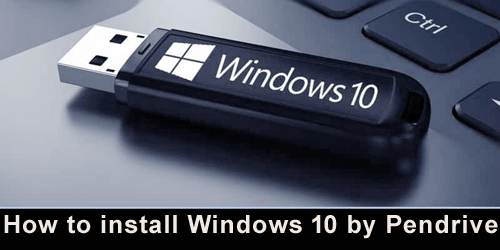
coverter em windon 10