
It’s very common to accidentally delete the Instagram app while deleting another app from a device. Whenever that happens to someone, a deep thought comes to mind about losing followers, posts, messages, etc.
In some cases, you may need to delete the app willingly to fix issues and malfunctions. Have you ever wondered what happens when you delete the Instagram app?
Deleting the Instagram app from your device does not delete your account or the photos and videos you’ve already shared. Just you will no longer be able to get notifications from your Instagram account if you delete the app. However, you can still log in to your account and access your posts using a web browser.
To learn more about the repercussions of deleting the Instagram app, read the entire context.
What Happens When You Delete Instagram App?
Typically, nothing will happen if you delete or uninstall Instagram from your device. Deleting the app doesn’t mean deleting the account and won’t impact your account.

Having an Instagram account is usually not related to whether the app is installed on your device or not. This is so you can use Instagram without having to install the app on your device by using a web browser.
Of course, the functions you get will be limited, but your Instagram account will remain operational. Below, we have explained what limitations you will face when deleting the Instagram app from your device.
Archive
Your archived posts and stories will remain after deleting the Instagram app. When you return, stories and post archives can easily be reposted or added to your highlights. These will remain in your archive until you manually delete them or permanently delete the account.
Messages
All your messages will be saved even if you delete the Instagram app from your device. When you re-login to your account, the message will be available to view or forward to others.
If you send a message to another user and then delete the app, the recipient will still receive the message. Even if you receive messages after deleting the app, you can see the messages by re-logging into your account.
Notifications
It is obvious that when you delete the Instagram app, you will not get notifications for any activity on your device. Not receiving notifications can be said to be one of the main effects of Instagram deletion.
However, if you reinstall the app on your device, you will see all the missed notifications.
Drafts
Unlike archived posts, drafts are not saved to the Instagram account. Draft posts are usually accumulated on your device. So, you will permanently lose your draft posts whenever you delete the app.
It is recommended that you publish draft posts or save them to your device before deleting the Instagram app.
Read Also: How To Login Instagram Without Recovery Code?
How You Get Back The Deleted Instagram App?
If you accidentally delete the Instagram app from your device, don’t worry. Here we will demonstrate how to re-download the app on your device. As Instagram is currently available for Android and iOS devices, we will show the download process for both OS-operated devices.
Install Instagram On Android Device
Installing Instagram on an Android device is not difficult. If you are familiar with installing apps from the Play Store, you can easily do it. For your help, Here we will instruct you on how you can download Instagram on your device.
- First, launch the “Play Store” app on your device and ensure you are logged in with a Gmail account.
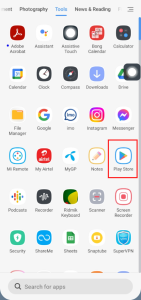
- Now, write “Instagram” into the Play Store search bar and press on the search icon.
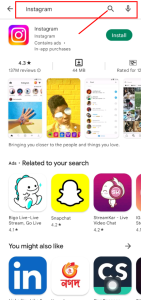
- Select “Instagram” from the showing search results and tap on the “Install” option.
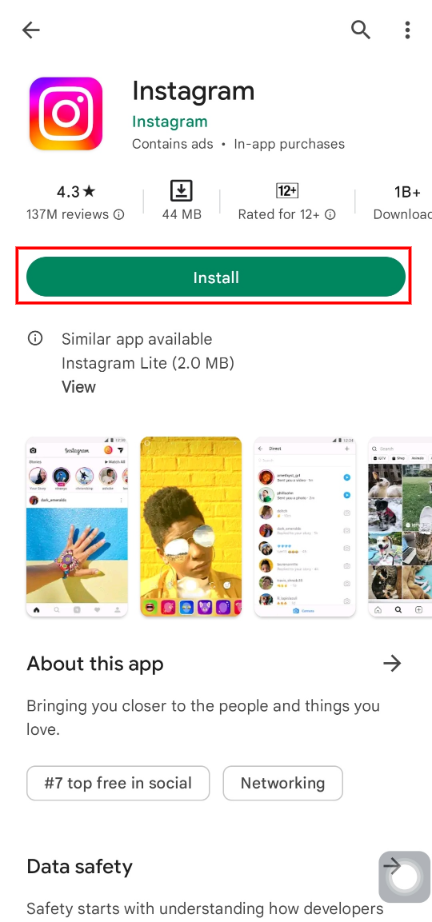
- Once the installation is finished, run “Instagram” from your device’s apps list and log in with your existing username and password.
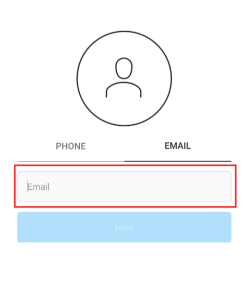
Install Instagram On iOS devices
Apart from the Play Store, the Instagram app is also available on the App Store for iOS-operated devices. So, if you have an iOS device, you can easily install it from the App Store, like other apps. You will just need to go through some steps pointed out below.
- Navigate the “App Store” from the Installed app list on your iOS device.

- Now tap on the “Search” tap from the lower section and search for Instagram.
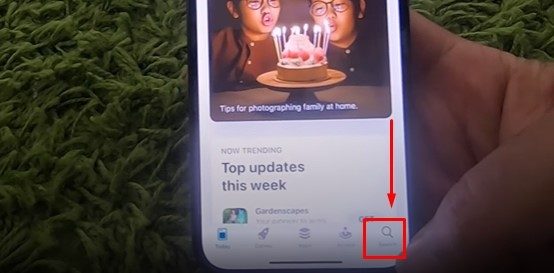
- Select “Instagram” from the displaying search result and tap on the “Get” option

- After installation, tap on the “Open” button and log in with your username and password.
What Happens When You Delete Your Instagram Account?
Unlike deleting the Instagram app, deleting the account will lead you to a deeper problem. Below are the things that will happen if you delete the Instagram account.
- Instagram usually takes 90 days to completely delete an account, during which time other users will not be able to access the profile.
- If you want to use your Instagram account again, you can retrieve it within 90 days.
- After 90 days, a copy of all your information will still be stored on the Instagram backup server.
- The stored information is usually used for security reasons like legal issues, term violations, or harmful prevention.
- Once your account is completely deleted, you can’t access your username and password to log in to Instagram.
- Other users can’t access your profile, posts, photos, or stories after deletion, not even you.
- The followers you have will be gone forever and cannot be regained after the 30-day grace period.
Is It Possible To Retrieve My Deleted Instagram Account?
According to the Instagram policy, a deleted Instagram account can’t be recovered. However, if you temporarily disable your account, it is possible to retrieve it. So, it is crucial to think before deleting an Instagram account.
After deleting the account, your username and password can’t be used to log in to Instagram. The good thing is that you can use the same email address you used before to create a new account. But it may not be possible to create an account using the same username as the deleted account.
Conclusion
Now, what happens when you delete the Instagram app is clear after reading the context. As having an Instagram account doesn’t affect having the app or not, nothing will happen if you delete the app. You will just not get any notifications from your Instagram activity on your device.
Still using a web browser, you can log in to your account and access your photos, posts, stories, etc. If you wish to use your Instagram again, you can recover the account within 90 days. But after 90 days, it is not possible to recover your account.