
If you’re a parent for that fact and you are still wondering, Can I Create an Instagram Account for My Child? then you are still new to the social trend of today’s world. In recent years, there has been a growing trend among parents to create handles for their children, including infants. While some parents think that protecting their children’s privacy by keeping them away from social media sites like Twitter and Instagram is a good idea, others enjoy social media to keep in touch with loved ones who live far away. I’m not sure, however, how best to manage this challenging problem.
When it comes to sharing images of their children, especially newborns, most celebrities turn to Instagram, and it’s no wonder why. Today, if you witness a teen shooting a selfie, you can bet that it will be shared on social media. The most popular image-sharing platform in the world is often referred to as Instagram. What’s the commotion all about?
Can I Create an Instagram Account For My Child?
Minimum age of 13 is required to sign up for an Instagram profile (this Instagram age restriction, in some jurisdictions, maybe higher). This rule applies to any account that represents a child under 13 years of age, and it must be clearly stated in the account’s bio. It’s possible to deactivate your child’s Facebook account if he or she is under the age of 13 but has an Instagram profile that isn’t controlled by you or another manager.

Because newborns grow up so quickly, it’s critical to keep an archive of your greatest moments, especially those you share with your newborn, close at hand. so that not only you can remember the exact age of your child, but you can also look at other images of newborns at the same age. It creates a sense of community in the Instagram ecosystem.
How About Your Child’s Protection?
Privacy settings are the first and greatest approach to keeping your child safe on social media. Set your privacy settings so that only your pals may view your photographs, she recommends. “Sharing information only with loved ones and close friends can ensure that you only receive happy and positive remarks.” These three pointers will help you and your children have a good time even if they’re older.
1. Your Child’s Consent is Required
Engage your children in the process of posting and watch how they react to what you write as they grow and develop views. Make sure you ask them whether they’re okay with you publishing their images and give them the final say about which photos you can post.”
2. Only Post Pictures of Your Children Online
Even though it may look like a no-brainer exercise, many parents forget about the feelings of other parents. “While it warms our hearts to watch our children enjoying themselves and making new friends, some parents may object to having their child placed in the care of another family. It’s best to stick to just your kids until other parents allow you to share their children.
3. Maintain the Safety of Your Child
Using location settings can betray your position to your followers, so be careful. Keeping your private account accessible exclusively to immediate relatives and close friends — i.e., those you would trust to monitor your child provides an additional layer of security. In the same way, you may choose not to make public your child’s entire name in any place.
Have A Look: How To Login Instagram Without Recovery Code?
When Is a Child Instagram-Ready?
It’s only natural that children are now becoming digital natives. Even if they are left to their own devices, I fear they will develop an addiction to social media or misuse it in ways they are not ready for. So, if you want to know if a kid`s Instagram account is ready, make sure you look out for these three things.
When Your Child can Understand the Relationship Between Causes and Effects
Anyone above the age of twenty-one understands anything they post online is essentially a permanent record. In the end, even if we delete it, there’s no guarantee that it’s been erased from the record. Until roughly the age of 11, children tend to think in tangible terms, but this might vary. Younger children are more present-oriented and make judgments depending on the info they have at any given time.
As a result, they have a difficult time imagining scenarios that could happen in the distant future. Even while this is a perfectly natural and healthy way for youngsters to think, some of the dangers of social media are less obvious when this is the case.
Some children are more capable of abstract thinking than others. She’s likely at this stage in her growth when she’s capable of analyzing problems from multiple perspectives, planning for various scenarios, and improvising solutions to challenges.
If you’re thinking about letting your child join social media, be sure she’s capable of imagining the various scenarios she might encounter. It will be simpler for her to make safe decisions if she understands how things work and can anticipate potential problems.
Your Child’s Body Image is in Good Shape
Poor body image isn’t just a problem for women; it may influence men as well. Researchers are beginning to investigate the possibility that social media use contributes to young girls’ negative self-perceptions of their bodies and eating disorders. Studies imply that photo-based social networking platforms like Instagram make girls think worse about their bodies, while nothing is proven for sure.
Tweens’ social media feeds are flooded with “woke up like this” photos, which are meant to appear natural and unstaged. However, these images have been manipulated and staged by an experienced team of photographers. As our capacity to filter images grows more ubiquitous, the idea of beauty becomes more severe and difficult to achieve.
For many young people, the urge to measure themselves against others on social networks is an insatiable one. They compare their likes to those of their peers and wonder aloud why they don’t have the same success as the influencers they admire. A lot of kids and tweens have body image issues, and I don’t think social media is to blame for all of them.
Consider how your child has responded to criticism or mistreatment from classmates before having a social network account for him or her. Do her defenses break down when someone expresses something hurtful to her, or can she shrug it off? Do you observe her regularly comparing herself to others, or does she celebrate her looks?
How well-versed in the media is she, and can she tell an airbrushed photo from an unrealistic one? If she can respond “yes” to most of these questions, she may then be ready to enter the Instagram community.
To Get in Touch with You, You Must Have Open Communication Channels
Before allowing your child to use social media, make sure you’ve had “the talk” and any other potentially difficult conversations with them. You can find explicit stuff on either of the big sites even if you aren’t seeking it. When that happens, you expect your child to just be ready and not bewildered by what they’ve seen. As a result, the use of social media places your child at greater risk of sexual assault, necessitating an in-depth discussion on safety that goes beyond the basics of stranger danger.
You want your child to be able to detect the warning signs of grooming and to know what to do if they are in any way harassed. It is important to discuss what to do if the pressure comes from somebody your child knows, such as a classmate who asks for inappropriate pictures.
Your child’s private world is opened to the world of social media, where they may face a wide range of unpleasant experiences. Mutual trust amongst parents and children is essential. Having a child that is responsible and able to make appropriate judgments is important to a parent.
It is also important for your child’s trust, though, to know that you would not immediately ground them for as long as they live if they ever bring an issue to you. Even if something bad happens over the internet, your kids can come to you for help knowing that he or they will be secure. This will keep kids safe a great deal of the time.
How Do I Create an Instagram Account for My Child?
Step # 1 – Open an Email Account – To set up an Instagram profile for your child, you’ll need an email address
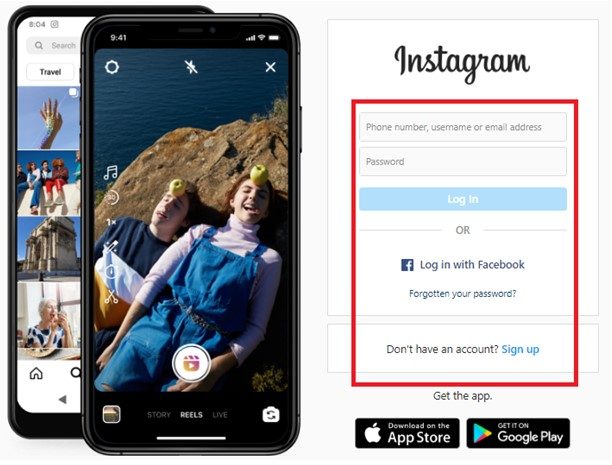
Step # 2 – Use that email address to start the process of creating an account on Instagram
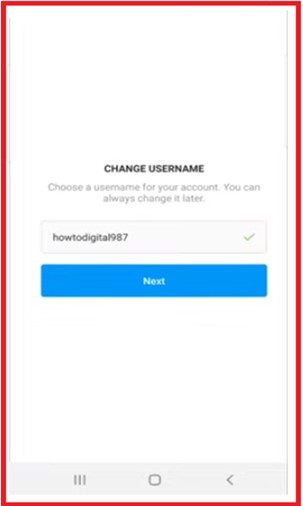
Step # 3 – Pick a User Handle for Your Account – @ericsworld2000, @myworld1234, and so on are just a few examples. While they may wish to modify the user’s name as they get more mature, choosing a suitable username now will save you money in the long run when it comes to giving them access to their accounts. It’s a good idea to come up with a couple of alternate user handles in case the baby’s first and last name is already taken.
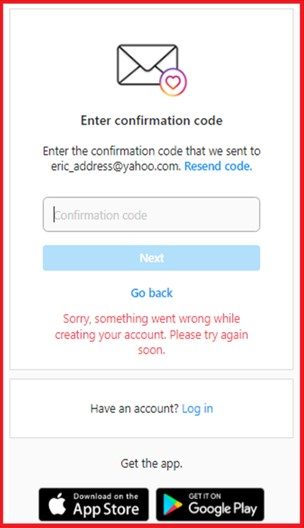
Step # 4 – Get the confirmation code sent to your email and enter and hit next
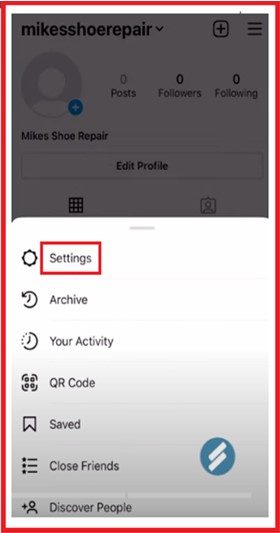
Step # 5 – Go to the setting and set the account up
Step # 6 – Make a Choice on The Tone and Voice You Want to Utilize – As though their child were writing the captions, some individuals choose to caption photographs this way. Your kid’s Instagram account is a way for you to brag about your parenting skills to yourself. Captions should be written by you, the parent, and the account should be treated as a photo album that you curate.
Step # 7 – Choose a Theme – Consider your child’s account theme before posting to make it easier to achieve a cohesive look/theme for your content. Canva, for example, provides modifiable templates for this purpose.
Step # 8 – Choose an Audience – While some parents don’t mind showing off their children’s cuteness to the world, some are more careful about who they let into their children’s lives and their private lives are revealed to the world. Make the Instagram account private if that’s the case so you have more control over who sees and interacts with it.
And your child’s Instagram account is up and running!
How To Check Your Child’s Instagram Account Easily?
When your children are all out, on their phones, or browsing the internet, you want them to feel protected. No big deal if you set up your child’s Instagram account yourself, you can add it to your own account and access it anytime. In the case where you did not create the account for them and have no idea of their password, you can use “Spyic”. Spyic is an app that allows you to access someone’s Instagram account even if they established it themselves or if you lost the password. All this information can be accessed through Spike, which lets you know where your loved one is at any given time.
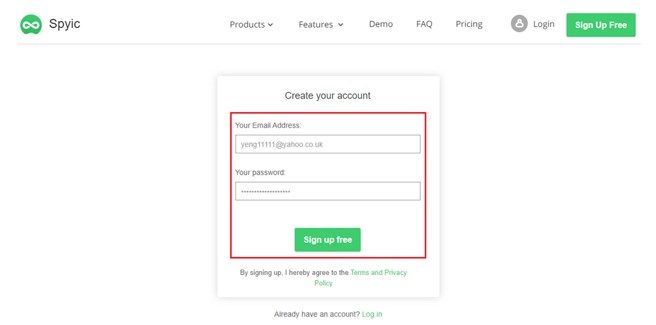
Step #1 – Sign up for a Spyic account and sign in with your email address or username.
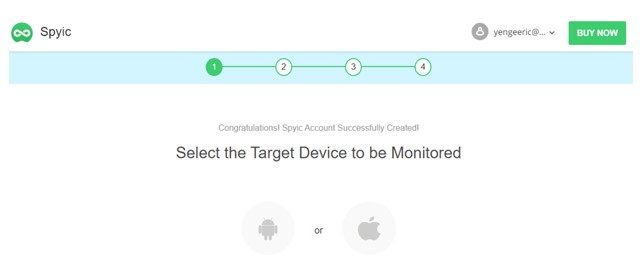
Step #2 – Currently, choose the target platform that you’d like to watch because it’s usually automation or iOS. After that, you’ll be charged a monthly fee to rearrange.
Take note that you can only match one or a few devices at a time. It is entirely dependent on the configuration you select.
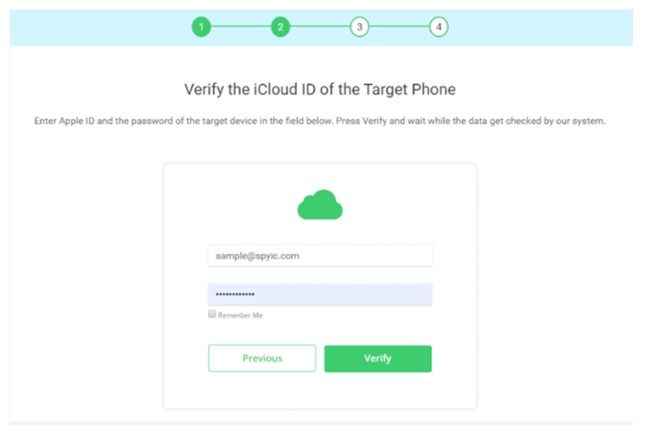
Step #3 – Because the application operates remotely for iOS, you only must choose the setup commands right now. You’ll need to install a low-level app on the target phone to automate it.
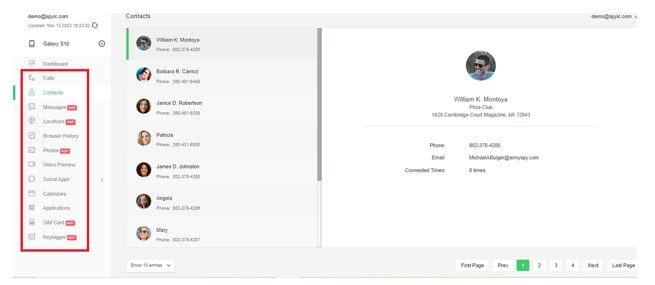
Step #4 – You will note that you cannot access the Spyic dashboard at this time, but by simply selecting “Instagram ” from the options panel on your left and begin looking at your children’s accounts. In some cases, you may not find Instagram. Just click on the application and choose the Instagram app and access the Instagram account of your child.
Conclusion
To maximize the benefits and minimize the drawbacks of letting your children use Instagram, there are a few things you can do. Make sure you go over the app’s settings one-on-one so you can address any concerns, set the rules for what they can and cannot do, and set boundaries for when, when, and how they can connect to get things started on the right foot.