If you have a Netgear router, your biggest worry should be dos attacks. A dos attack better known as a Denial-of-service attack is an attack that sends clients/traffic to several TCP (Transmission Control Protocol) port addresses denying them services.
A dos attack will prevent you from getting services, checking emails, and other online accounts. The network is usually flooded with fake traffic.
So, how do you stop dos attacks on Netgear routers? You can stop DOS attacks by turning on the firewall settings. Additionally, you can add a Network Address Translation (NAT) to hide your IP address in public areas.
Join me as I educate you on Dos attacks and how to stop them on Netgear routers.
What Is Dos Attack?
A DOS attack is known as a Denial-of-Service is an attack on the network preventing users from accessing services. The Dos attack works by flooding the network with traffic depriving legitimate users of service access.
Additionally, the Dos attack can happen by sending information that triggers and crashes the Netgear router. In the end, the attack denies legitimate users of network services.
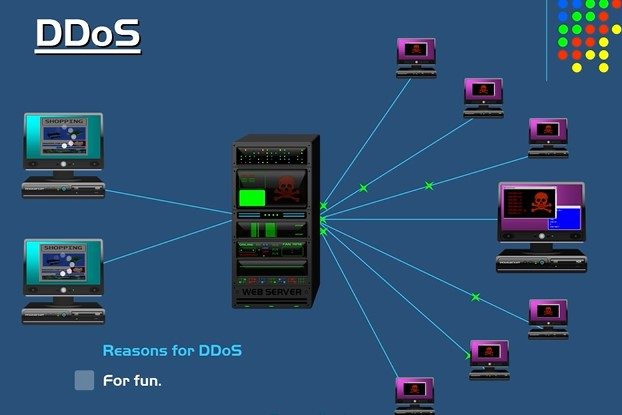
Most of these attacks are not aimed at individuals and small businesses, They attack big organizations and businesses costing them a huge fortune in terms of time and money.
Flooding or crashing services occur when the Netgear router receives too much traffic than it can handle. Here are three major flood attacks>
- ICMP flood: These attacks target misconfigured networks or router devices. The attacks send spoofed packets that ping computers amplifying traffic. They are also known as the ping of death or smurf attacks.
- Buffer Overflow attacks: The attack works by sending more traffic to a network than what’s programmed.
- SYN flood: SYN attacks send requests to connect to a server but the connection is never complete. The requests pile up and saturate the port. In the end, there are no open ports left for legitimate users.
These are the major Dos attacks that can affect a Netgear router. However, some Dos attacks can target any weaknesses in the router system causing it to crash.
Why Do Dos Attacks Occur On Netgear Routers?
Dos attacks occur on Netgear routers because you’ve not enabled Dos protection on the router. If the protection is turned on, the router firewall should be able to inspect each packet coming in. the router needs to determine the traffic to drop and set a rule in the hardware,
What’s more, most Netgear routers feature the typical ADSL link which doesn’t handle enough traffic. When there is a Dos attack, they tend to eat on the network bandwidth.
What’s more, most Netgear routers cannot tell if traffic is legitimate or not. It becomes harder to stop the attack without stopping the legitimate traffic too.
However, there are cases where you can experience false attacks. This usually happens when there is too much traffic in both directions. Such traffic makes the router think it’s under attack. It then shuts down due to the enabled protection.
Disabling the ICMP and SYN flood protections will restore your internet.
How To Stop Dos Attacks On Netgear Routers?
So, how does one stop Dos attacks on a Netgear router? Most small businesses mitigate the problem with a Network Address Translation.
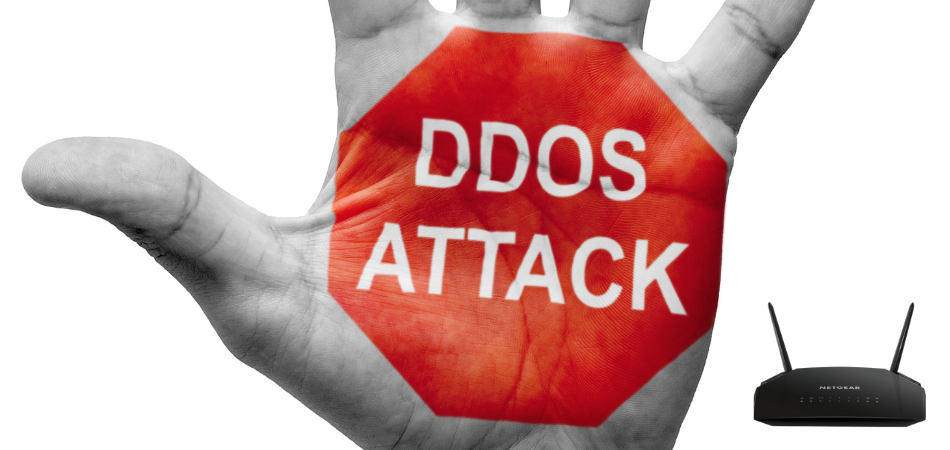
NAT is considered a basic feature for any small business.
It helps hide your IP address, keeping your network safe from attacks. Attackers cannot see your network hence are unable to attack it.
Below, I’ll show you 4 methods to help stop Dos attacks on Netgear routers.
Method 1: Updating the Router’s Firmware
The first and easiest method is updating your Netgear router to the latest firmware. It;’s advised that you keep your device patched with the latest firmware updates and software. Most of these updates are intended at offering protection from attacks.
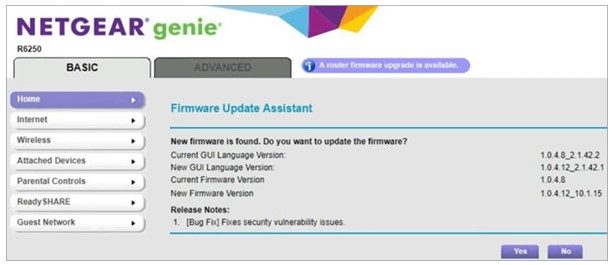
Any mistakes that were done during coding can be rectified with subsequent device updates. Most attacks usually exploit such mistakes. Updating your router can rectify any errors and prevent future attacks.
Most devices roll out new updates yearly to patch up any security concerns they discover along the way. Make sure you log into your router and download the latest firmware updates.
Logging into your router and downloading updates requires an administrator password. If you’ve forgotten it, consider resetting the router.
Overall, you’re safe from Dos attacks when your router is updated with the latest firmware updates.
Method 2: Using a Netgear armor
The best thing about Netgear routers is the extensive security features they possess. Using the Netgear router firewall is the first step towards preventing any Dos attack.
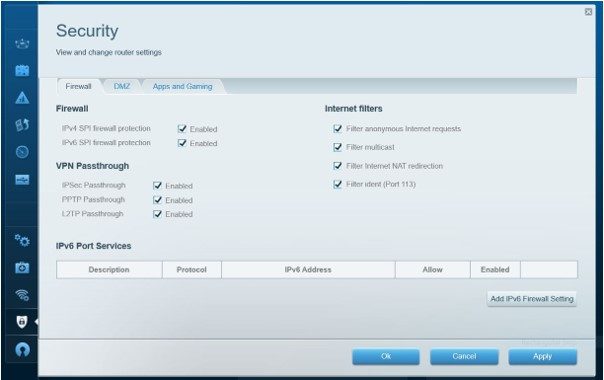
Firewall protection prevents attackers from seeing and accessing your network IP address. Netgear armor is a paid Netgear subscription. However, they offer a 30-day trial just in case you want to test the waters first.
Some of the main benefits of Netgear armor include:
- Dos & DDos protection
- Threat analysis and notifications
- Assessment of the network vulnerability
- System scanning
- Protection of the admin’s rights
- Computer and mobile endpoint device protection
- Automated vulnerability checks
- Personalized protection and recommendations
There are simple steps on how you can activate the paid Netgear armor subscription. You need to download the Orbi or Nighthawk app and sign in. activate the security option and configure your network armor.
Method 3: Increasing Bandwidth
Another excellent way to stop Dos attacks is by increasing bandwidth. I’ve already shown you attacks that send traffic and overwhelm an individual router.
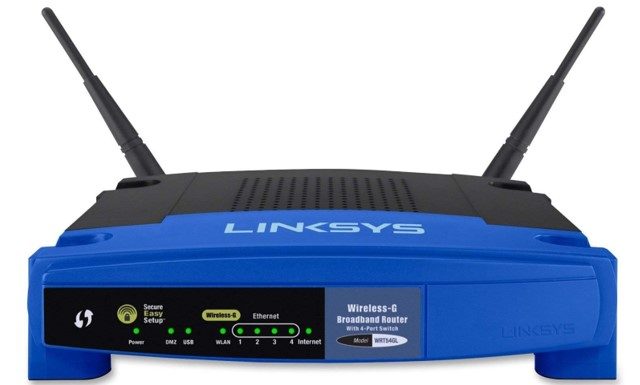
Some attacks are aimed at overwhelming the bandwidth of the network. When you increase the bandwidth of your Netgear router, it becomes hard for such attacks to consume the entire network bandwidth.
You can increase bandwidth by canceling your old plan and paying for a higher plan from your ISP.
Method 4: Enable Dos protection and Port Scanning
Netgear routers come with Dos protection that you can enable and ensure protection. You need to check if the protection is enabled. In addition, you need to apply port scanning to check if ports are open to attacks.
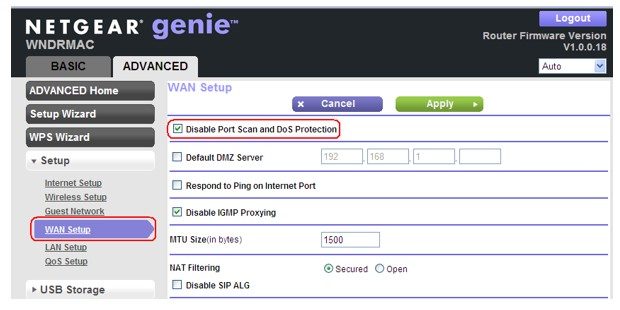
Make sure these protection features are not disabled. Enabling these protections requires you to log into your router. Access the advanced tab and choose the setup menu option.
Next, you need to click on WAN and uncheck the Disable port scan. Make sure you save the changes before leaving.
These are the main ways to stop dos attacks on a Netgear router. Several other ways include disabling ping responses, using antiviruses, resetting the IP address, and much more.
Also Read: Does Having Two Routers Slow Down the Internet?
Conclusion
Is your Netgear router still suffering from dos attacks? I hope you now know the causes and can effectively take steps to stop the attacks. Having a good understanding of how Dos attacks happen and how to stop them is important.
While you’re less likely to be targeted, knowing about dos attacks and taking necessary steps to stop them is important. You can work and game without any worries of network issues.